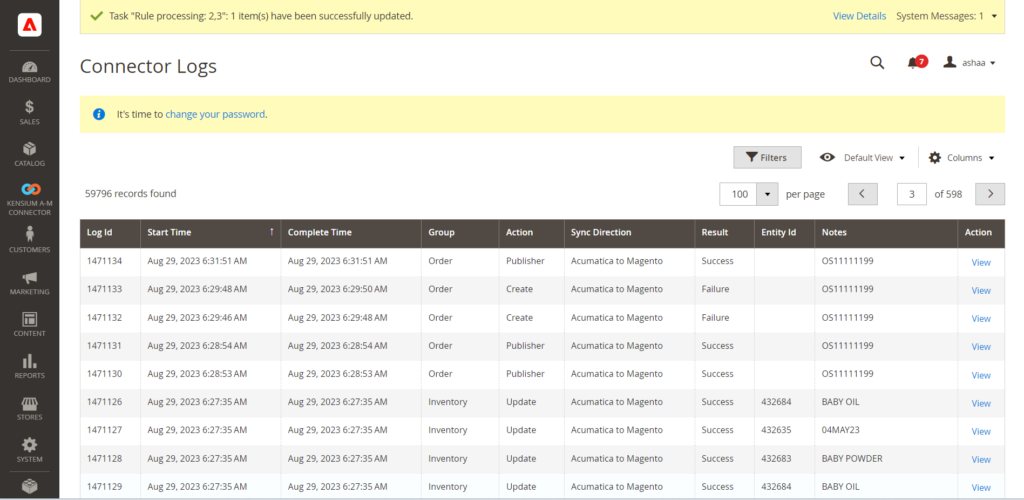Testing the Connection
After entering the Client ID, Client Secret, Login ID, and Password in the Magento you need to test the connection.
Click on the Test Connection to check the integration between Magento and Acumatica by using the OAuth connection as shown below:
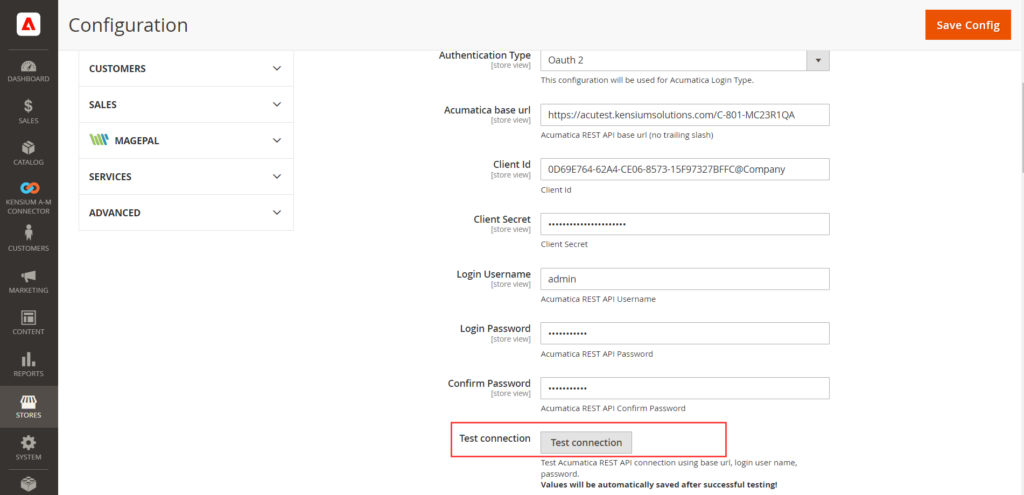
Clicking on [Test Connection] will check the connection and will return a success or failure message.
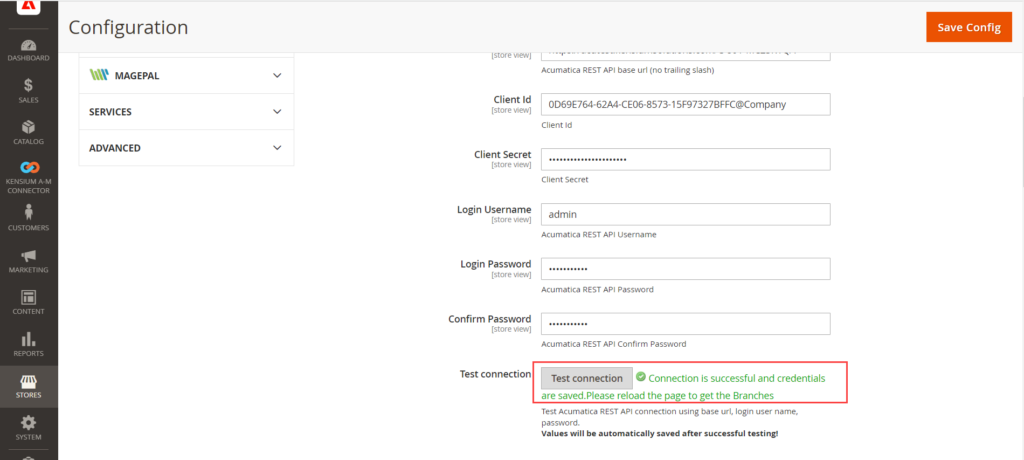
After a successful test connection, you can view the [Connector Sync Logs]. Go to the Logs from the Kensium A-M Connector and click on the [Connector Sync Logs].
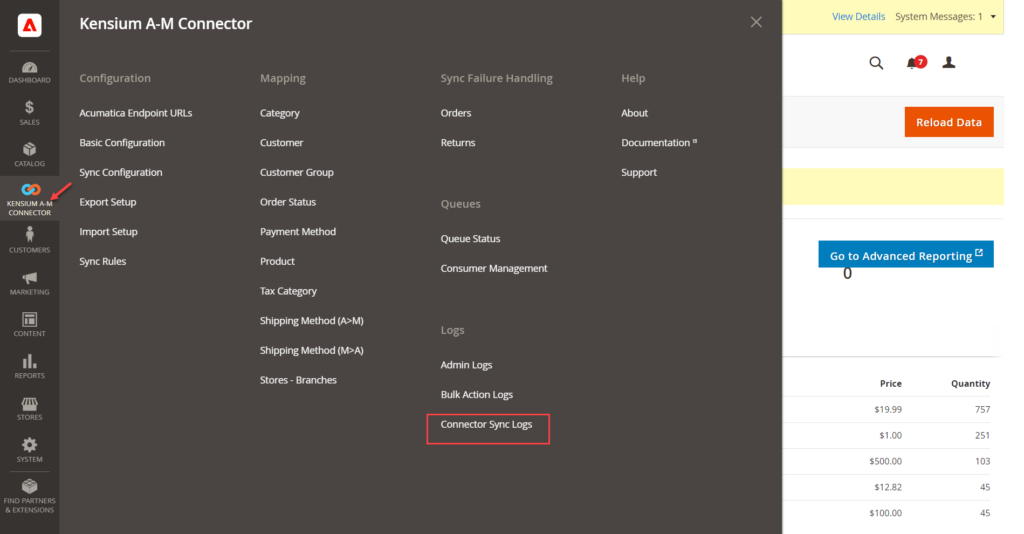
You will be redirected to the [Connector Logs] screen.