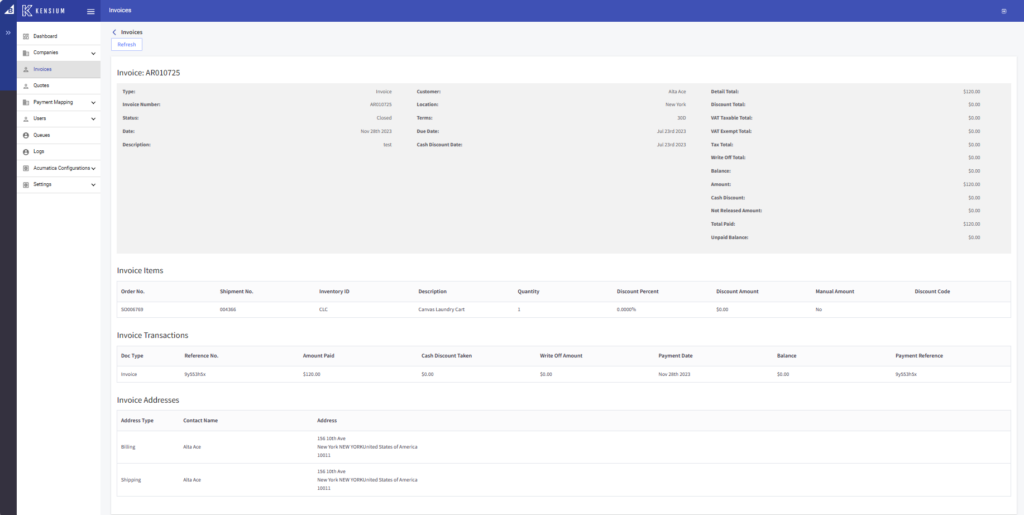Managing Invoices in B2B
The invoices which are synced into B2B will be displayed on the screen. This includes the following columns.
- Invoice ID
- Company Name
- Due Date
- Invoice Total
- Amount Due
- Status
- Action.
On the menu bar you will have [Refresh] and [Search box].
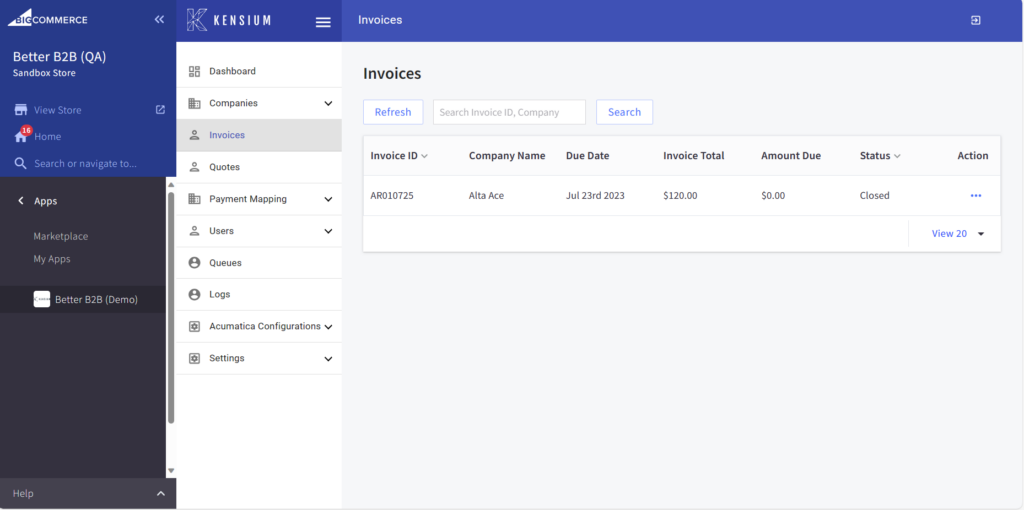
Upon clicking on the Action […] button, you can preview the invoice.