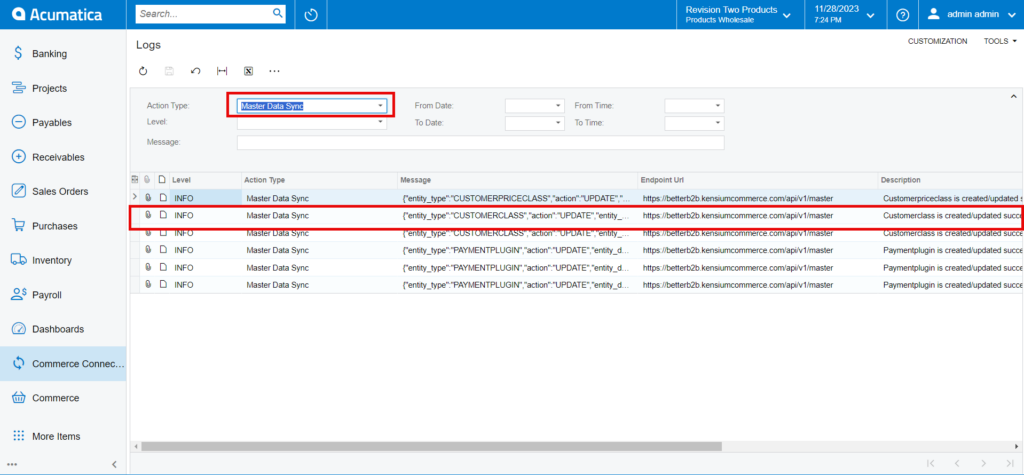Managing Master Data Sync
In Better B2B all the data which are coming under the Master Data is coming from Acumatica. So, it is very important to configure the [Master Sync] between Acumatica and Better B2B. You need to go to the [Customer Classes] in Acumatica.
For successful sync, you must ensure that the Customer Type is always B2B, not B2C.
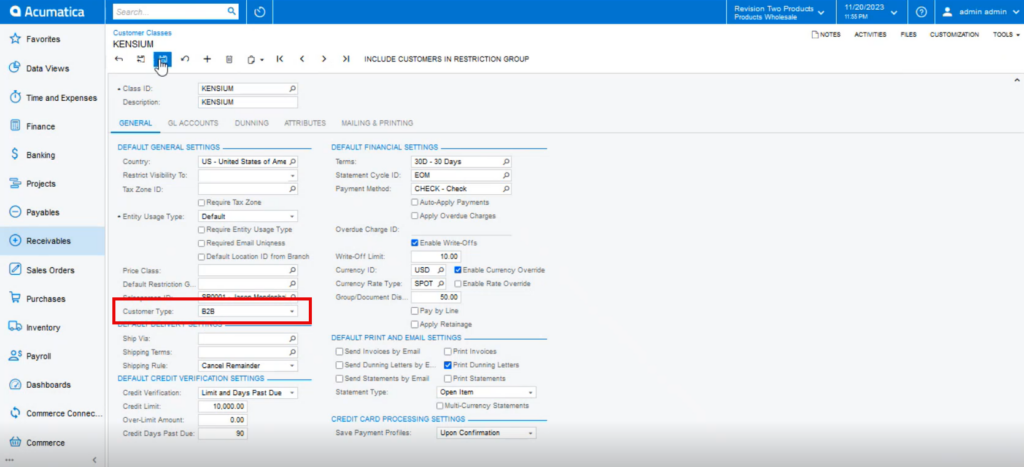
After creating the B2B Customer go to the Logs under the Reports section. On the log screen, you will be able to view that the Master class data got triggered successfully.