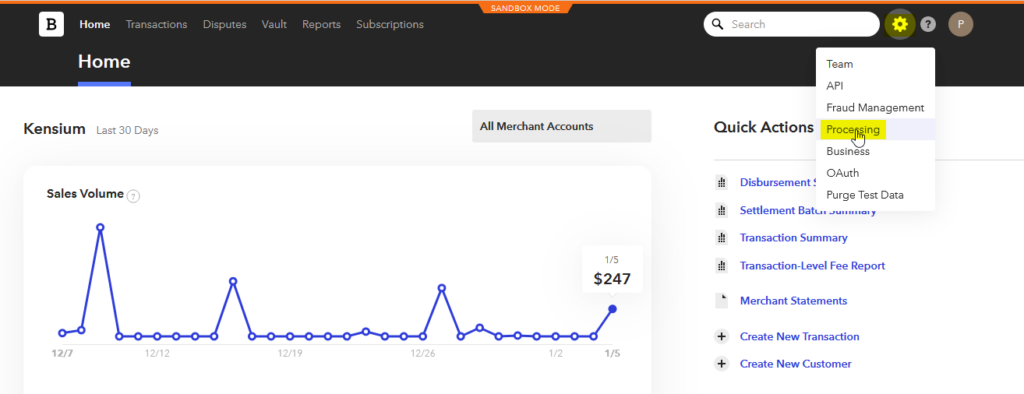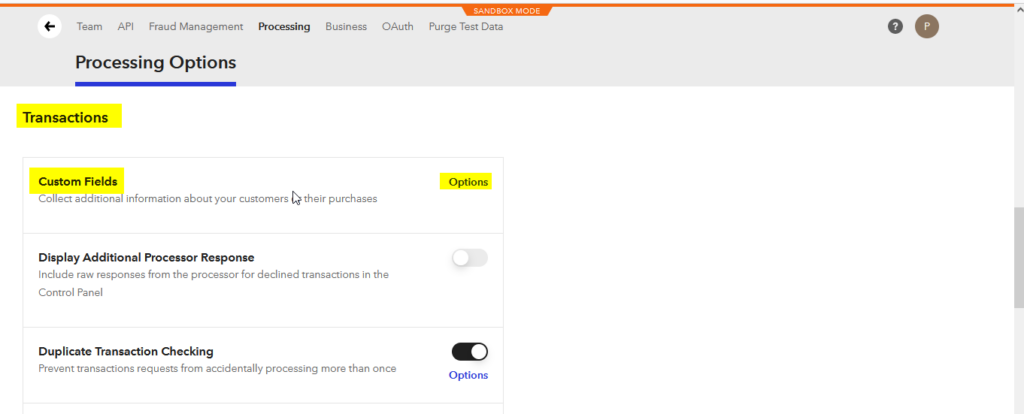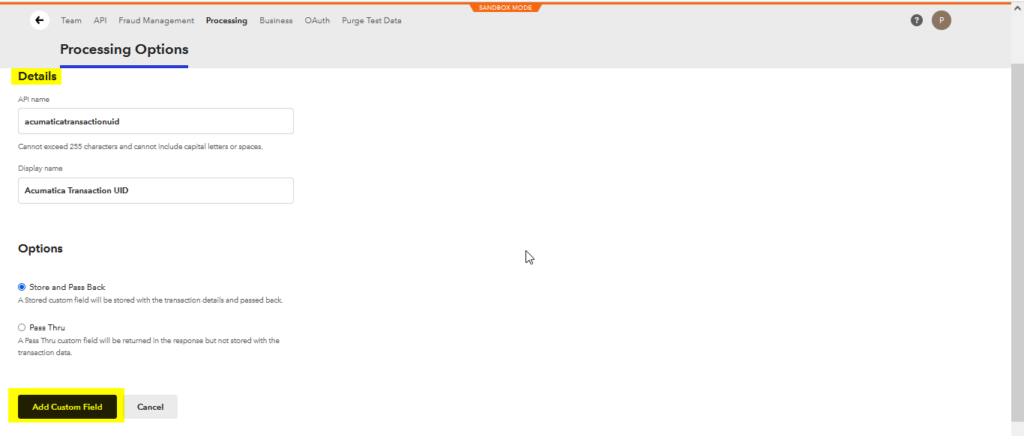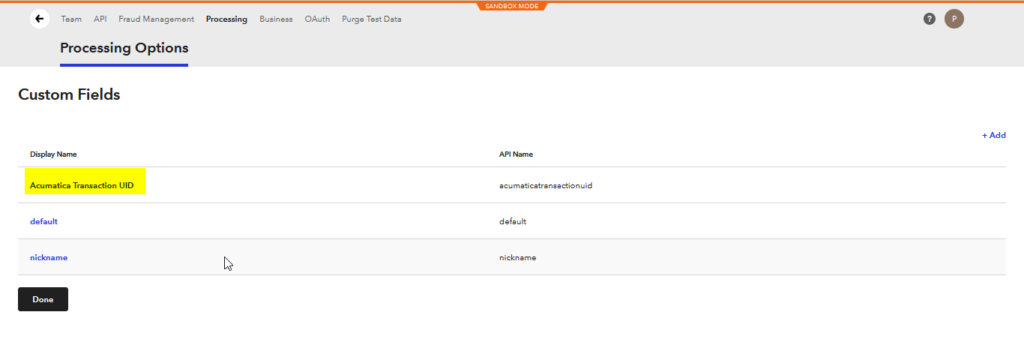Skip to content
Custom Fields Creation in Braintree Portal
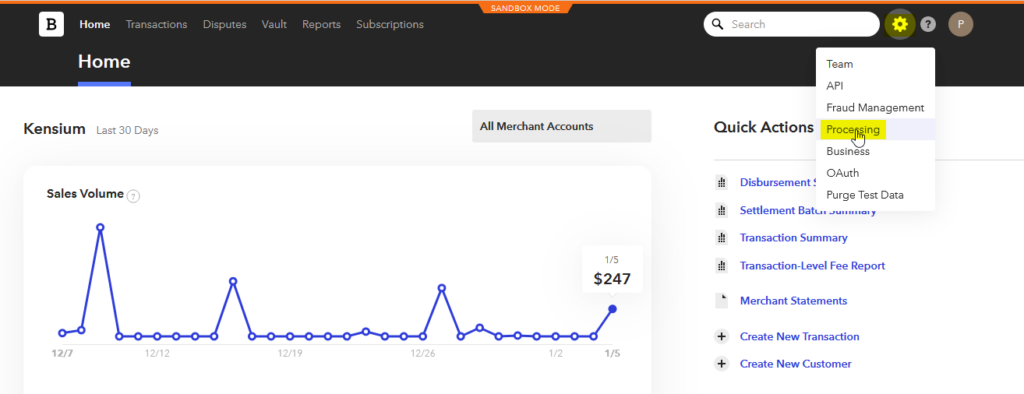 Processing
Processing
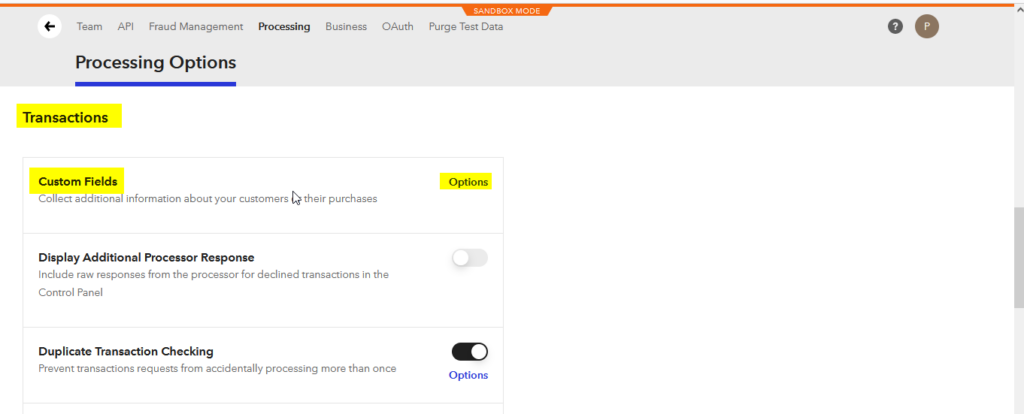 Custom Fields
Custom Fields
- Under the Transactions section we have a custom field, click on the options action.
- Click on the [Custom] fields option.
- Create a [New custom] field by entering the below details:
- API Name: acumaticatransactionuid
- Display Name: Acumatica Transaction UID
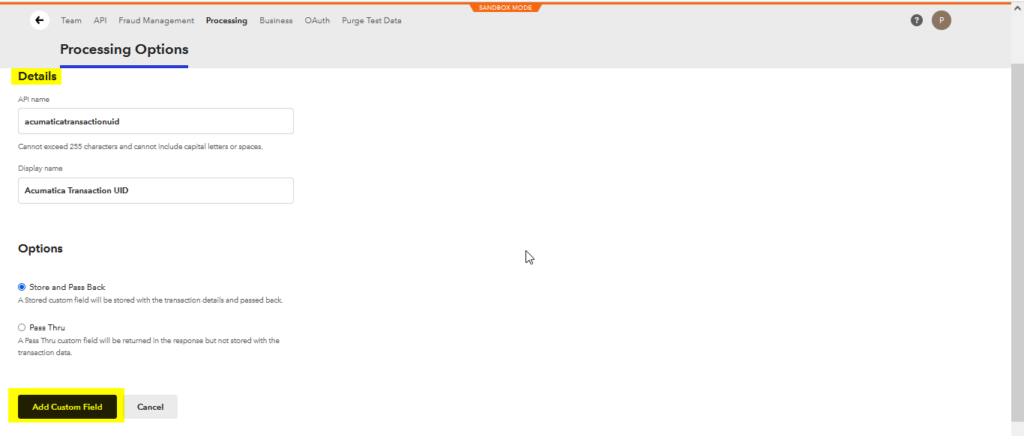 Processing Details tab on Braintree
Processing Details tab on Braintree
- The created Custom fields will be displayed.
- Click on [Done] to complete the process.
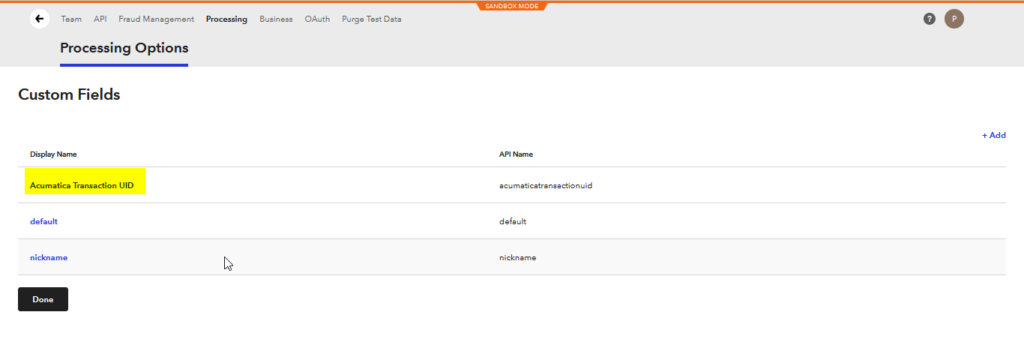 custom Fields Screen
custom Fields Screen