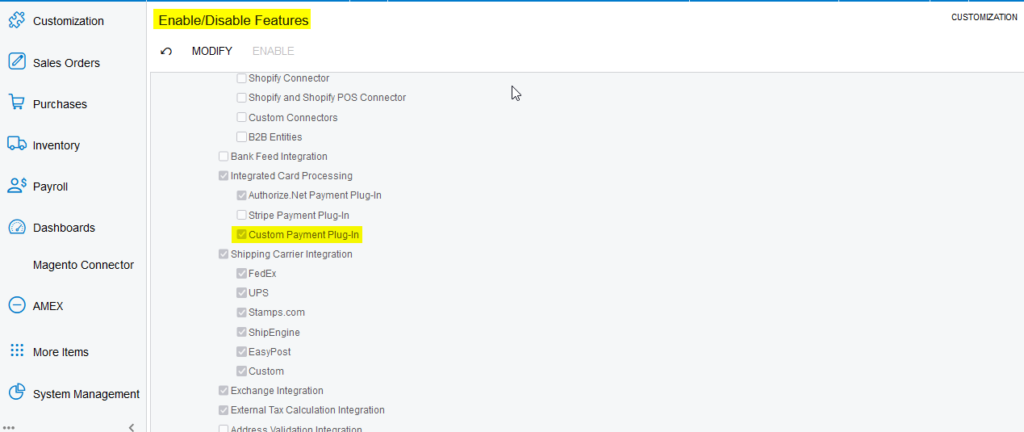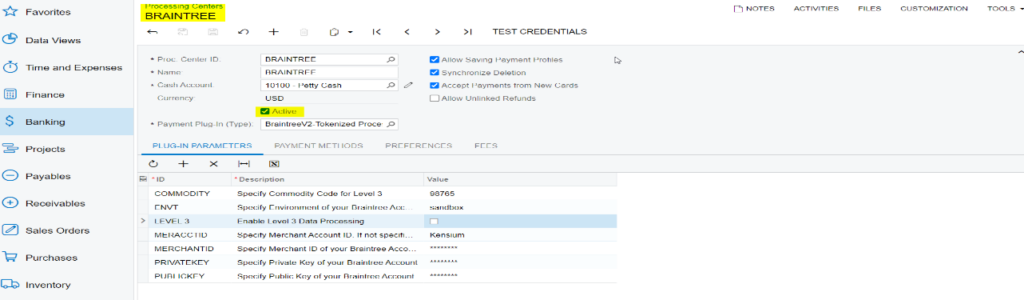Enable Custom Payment plugin in Enable/Disable Screen
Since Braintree is a custom plugin, it is mandatory to enable the Custom Payment Plugin settings.
- Navigate to More in Acumatica
- Select [System Management].
- Click on [Licensing].
- Select the [Enable/Disable] Features.
- Click on Modify Action and Select the Custom Payment Plugin Checkbox in the Integrating Card Processing section.
- Click on [Enable Action].