Upgrade Procedure
To avail the benefits of Braintree latest version we have to process the below two steps – i.e.,
- Unpublish the existing package.
- Publish the latest package availed.
Unpublish Solution
- Log in to the Acumatica instance under the tenant with the published Kensium Braintree plugin solution.
- Navigate to Customization Projects Screen.
- Select More Items and click on the Customization option.
- Click on Customization Projects.
- The Customization Projects will display the following:
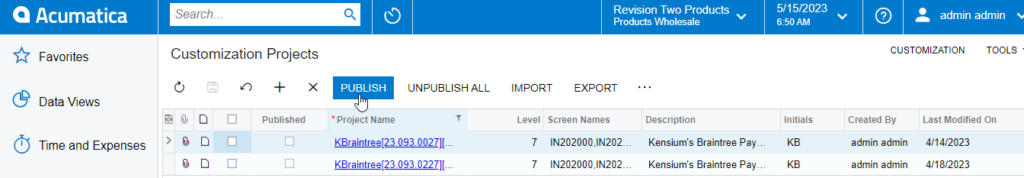
- Clear the check boxes for the following customization project: BRAINTREE [Acumatica Version].
- Click [Publish] on the Toolbar to initiate the process and after the Compilation is complete, then Click [Publish] in the Compilation window to finalize publication.
- Sequentially select and delete (X in the toolbar) the rows with the solution packages unpublished in the previous step.
To Publish a Solution
- In the form toolbar, click [IMPORT].
- Specify the [File path], of the deployment package KBRAINTREE in the Open Package dialogue.
- Click [UPLOAD] Sequentially and navigate to individual Customization Projects deployed in steps.
- Click on [Publish] with Cleanup for each of them.