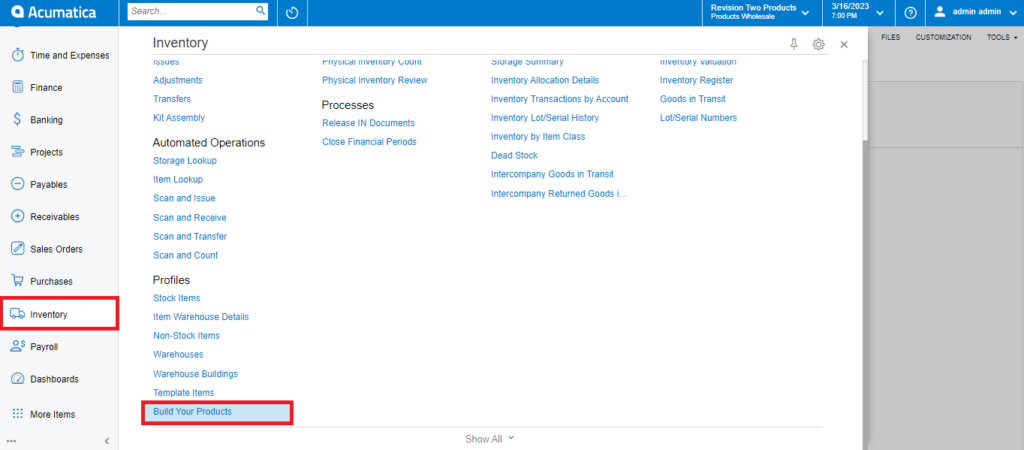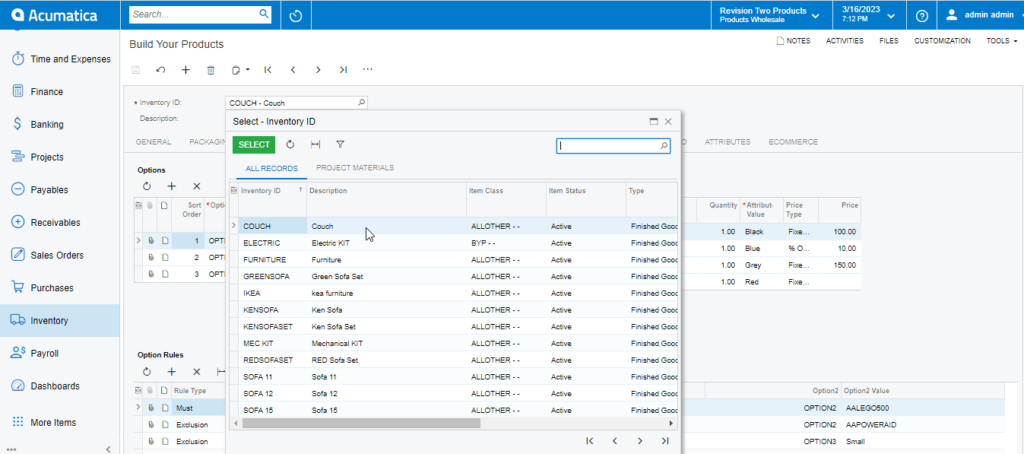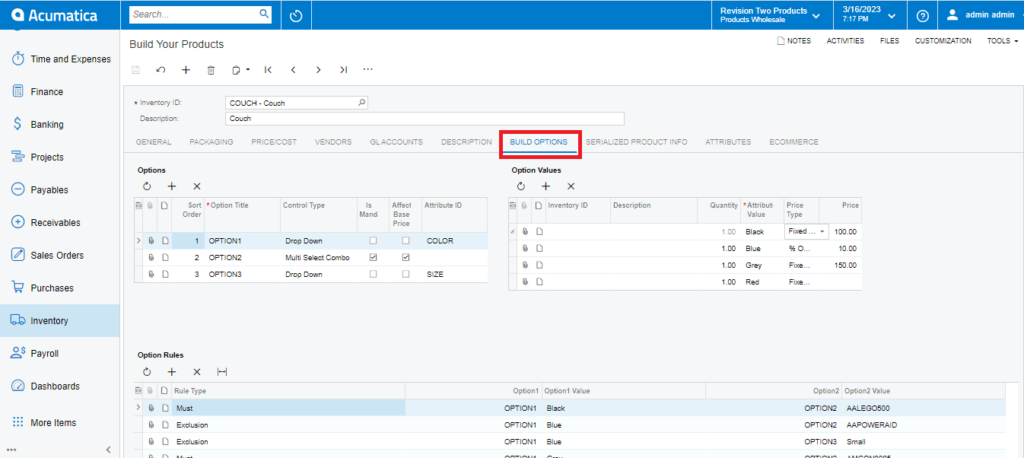Setup pricing options
- Navigate to the Inventory in Acumatica and select Build Your Products.
- Click the Inventory ID search, select the required product for which you would like to setup build options.
- Navigate to Build Options in the sub-menu to configure Options, Option Values and Option Rules.