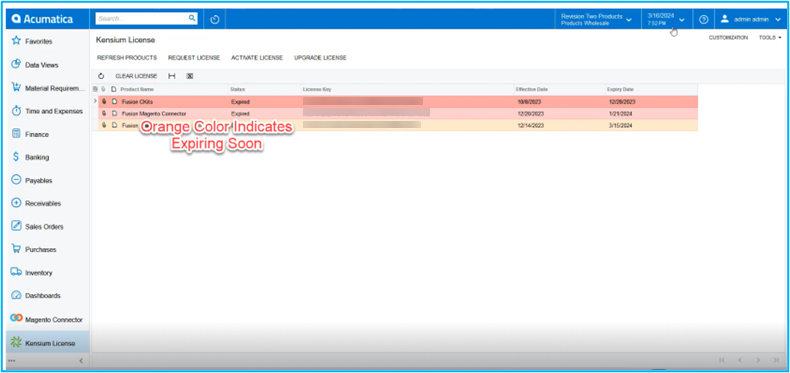Activate License
- Upon clicking on [Activate License] a pop-up will appear on the screen.
- You must [Copy] the License key URL from the Mail and paste the URL in the [License Key] Field.
- Select the [Product] from the drop-down menu.
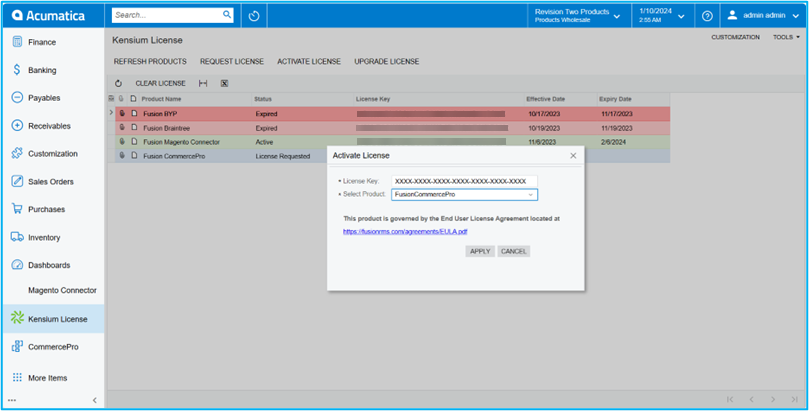
- You need to Click on [Apply] to activate the Rithum Connector license on the Acumatica instance.
- For any further queries, feel free to reach out to our support team by raising a ticket at the link – “https://kensium.atlassian.net/servicedesk/customer/portal/95/group/128/create/1223“.
Note: Along with your Email ID ensure to add the Email ID of the POC you would like to involve in assisting you through the License generation process to keep them in the loop.
- The Green color indicates that the License is [Active].
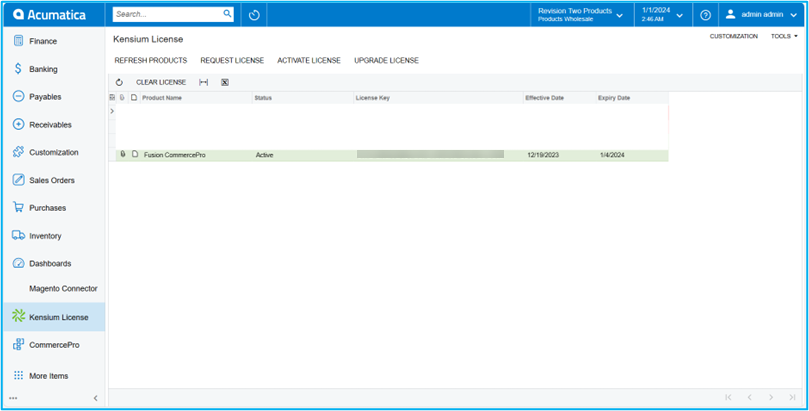
- The Red color indicates that the license is [Expired].
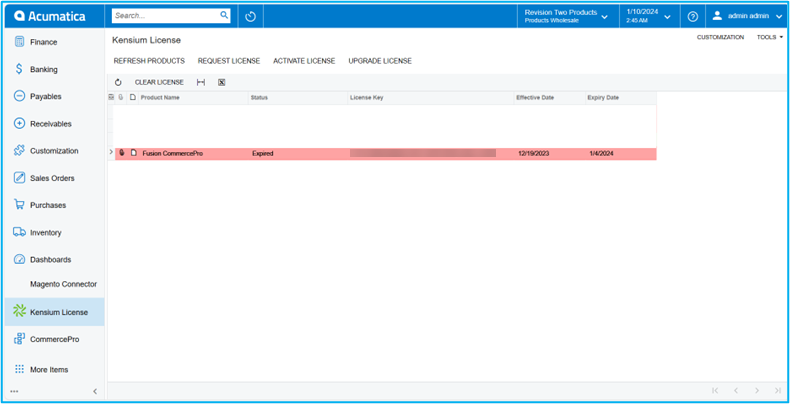
- The Orange Color indicates [Expiring Soon].