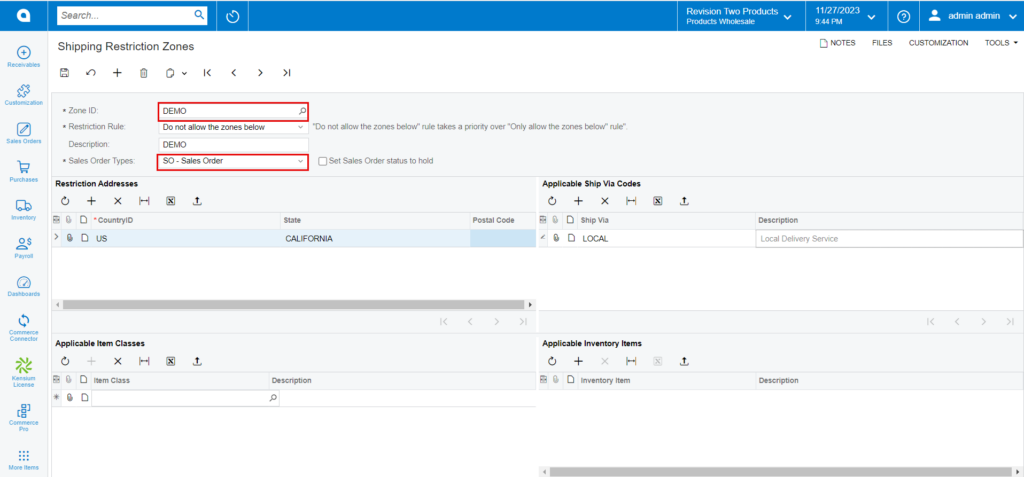Shipping Restrictions Zones
Stay in compliance with regulations and laws by configuring Acumatica to apply restriction zones when shipping stock items on locations, item class, and inventory item.
- To access [Shipping Restrictions Zones], you must enable the check box for [Shipping Restrictions Zones], under CommercePro Features.
- Click on [Save].
The Impacted areas for Collect and then ship is below.
- Shipping Restrictions
- Sales order
- Process order
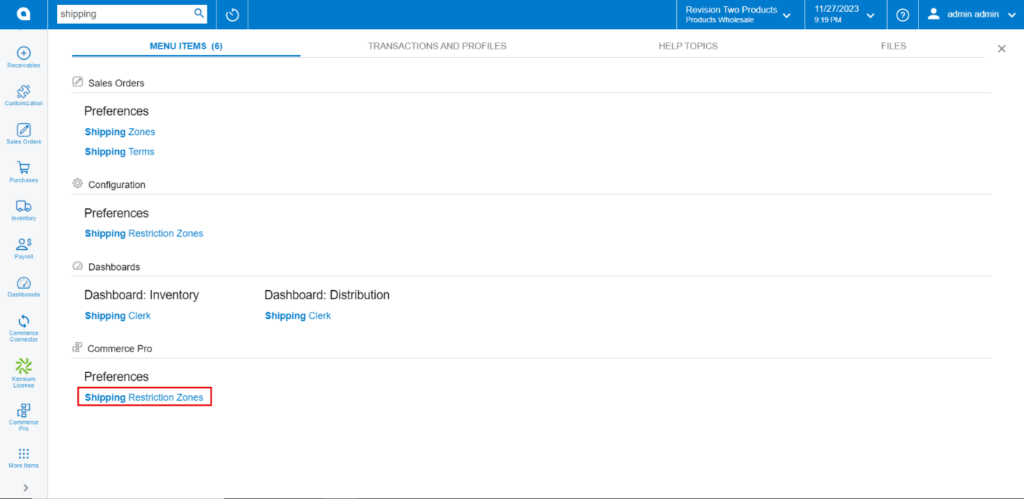
- You need to search for Shipping Restrictions Zone in the global search bar.
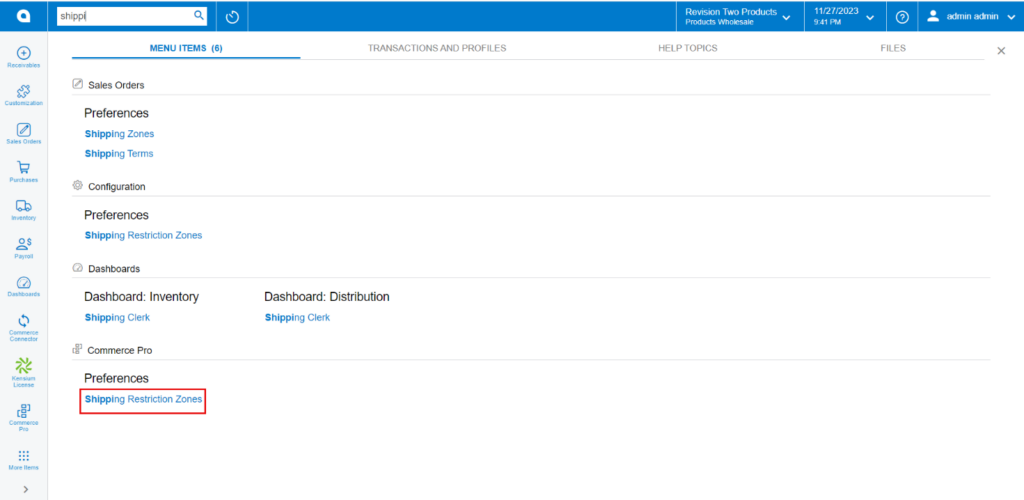
- Click on [+] icon.
- You need to create or search for [Zone ID].
- You can provide [Description].
- You need to select [Restriction Rule] from the drop-down
- Select [Order Types] from the drop-down.