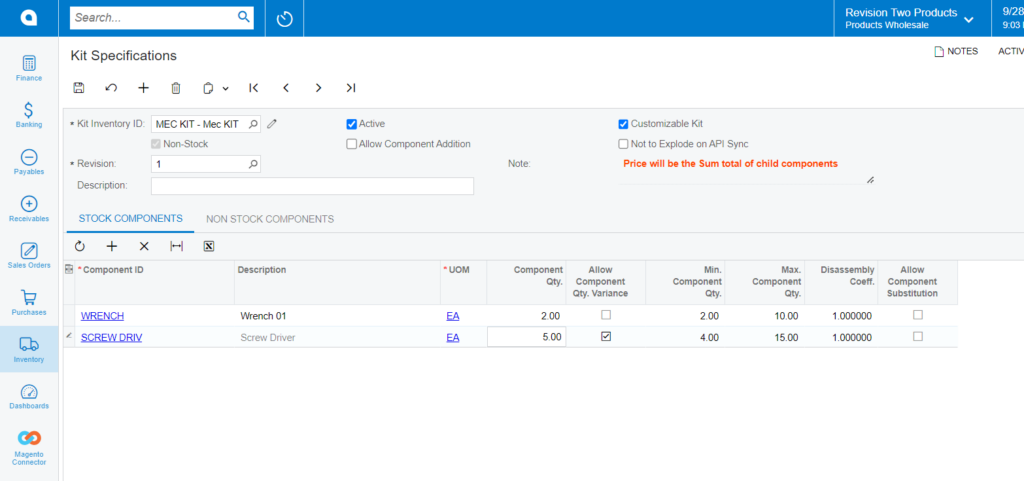Configuring Customizable Kit (Stock Components)
To configure the Customizable Kit for the Stock Components you need to follow these steps.
- Click on [STOCK COMPONENTS] in the Kit Specifications.
- You need to check the [Customizable Kit] check box based on your business requirements.
- After selecting the KIT Inventory ID, a check box for Customizable Kit will appear on the screen.
- By enabling the check box, you will get an option [Not to explode in API Sync] and [Price will be the total of child components].
- The checkbox is useful when the Magento Connector is connected to the Acumatica Connector and vice versa then the items will be automatically exploded in the sales order screen.
- You need to click on the [+] sign, under stock components and you can add multiple stock items.
- You need to enter the Component Qty. for each selected stock item.
- The entered Component Qty. should be between the Minimum and maximum component Qty.
- When the [Allow Component Qty. Variance] is enabled, the system will allow you to enter the Component Qty. only between Min. & Max. Component Qty.
- If you enter the [Component Qty. value] greater than or less than the available Min & Max Component Qty., then the system will throw an error.
- Error Details: (Component Qty. should be between Min & Max Qty.).
- Click on [Save] to save the Kit Specification record.