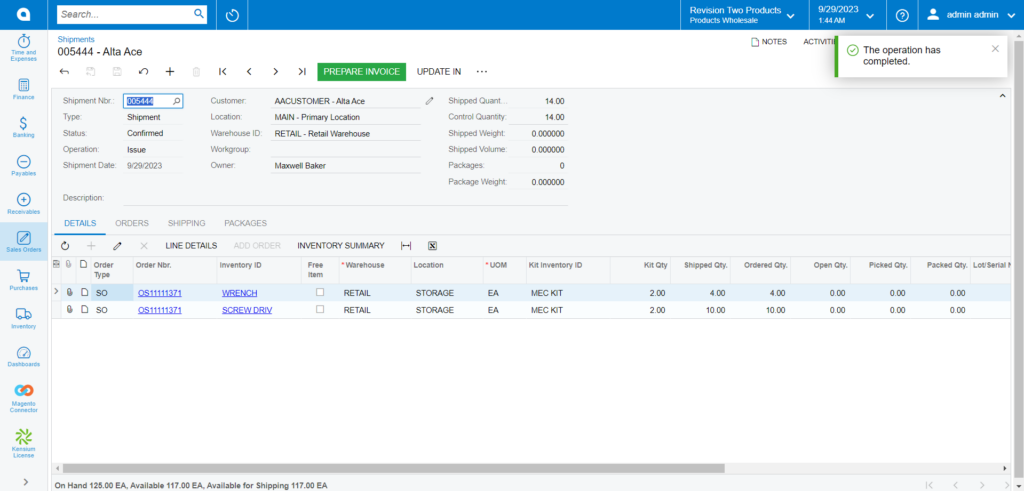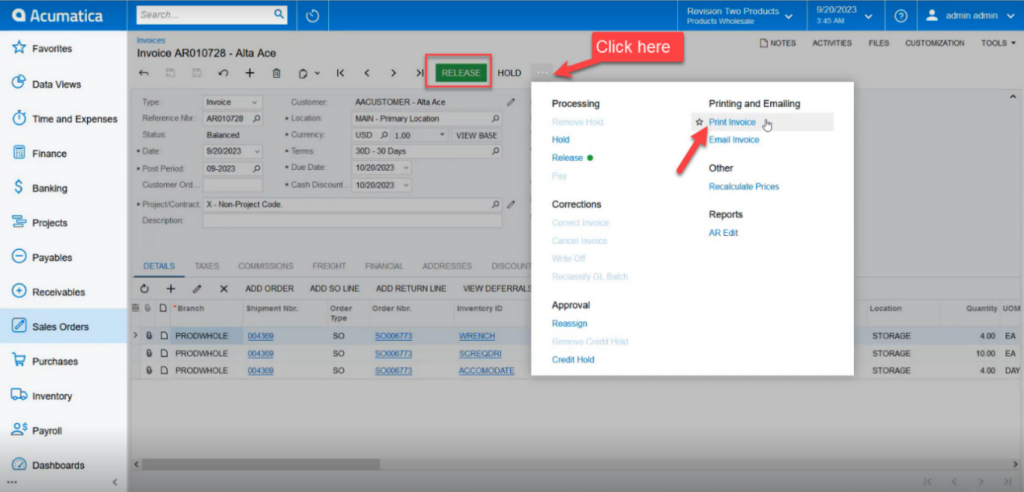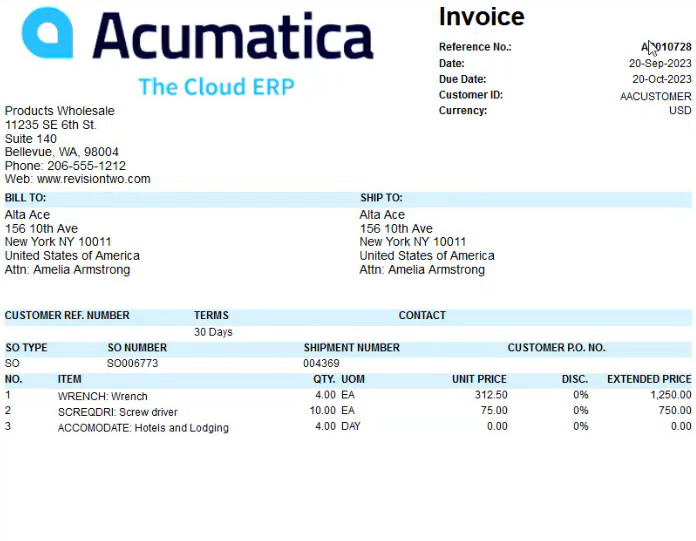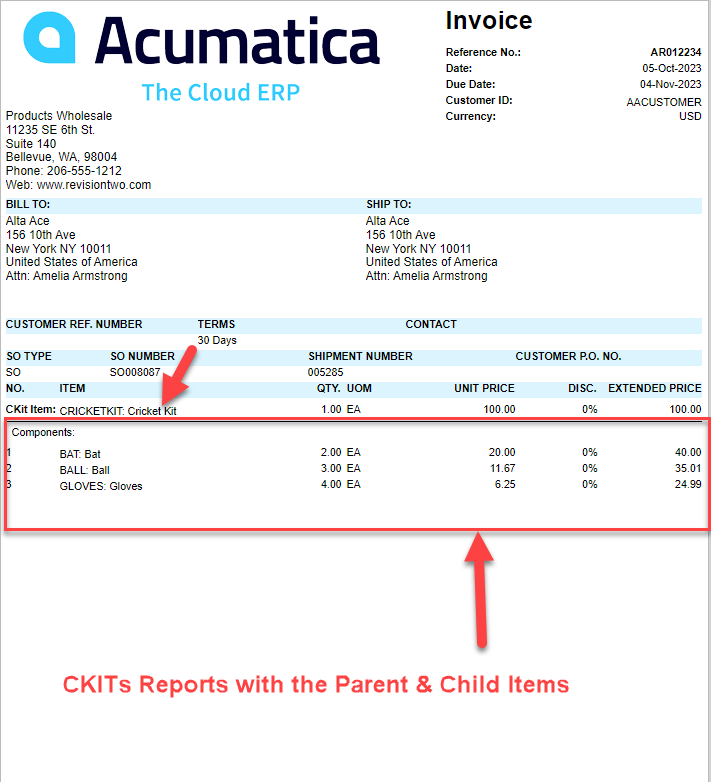Releasing Invoices
By clicking on the [Confirm Shipment] the screen will be redirected to the [Prepare Invoice] screen as shown in the following screenshots.
![Click on [Confirm Shipment]](/wp-content/uploads/2023/10/Click-on-Confirm-Shipment-1024x492.png)
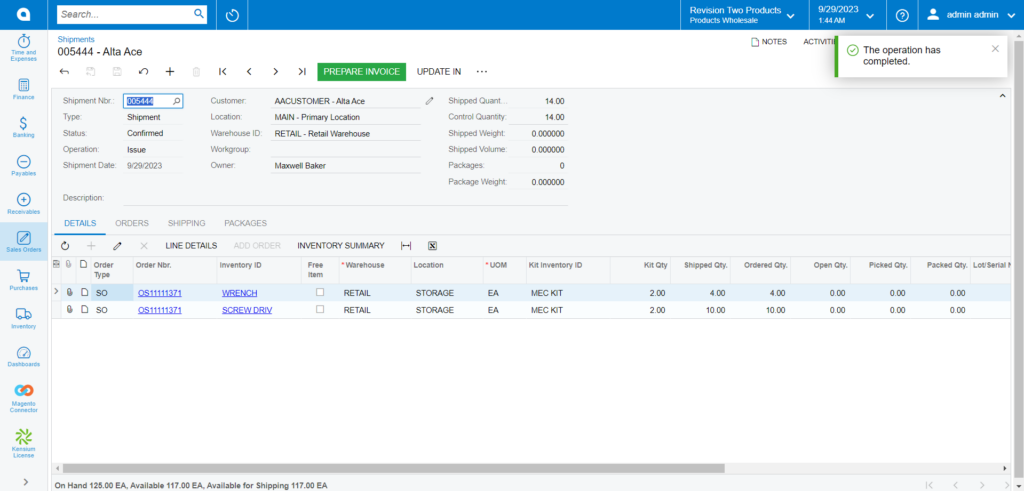
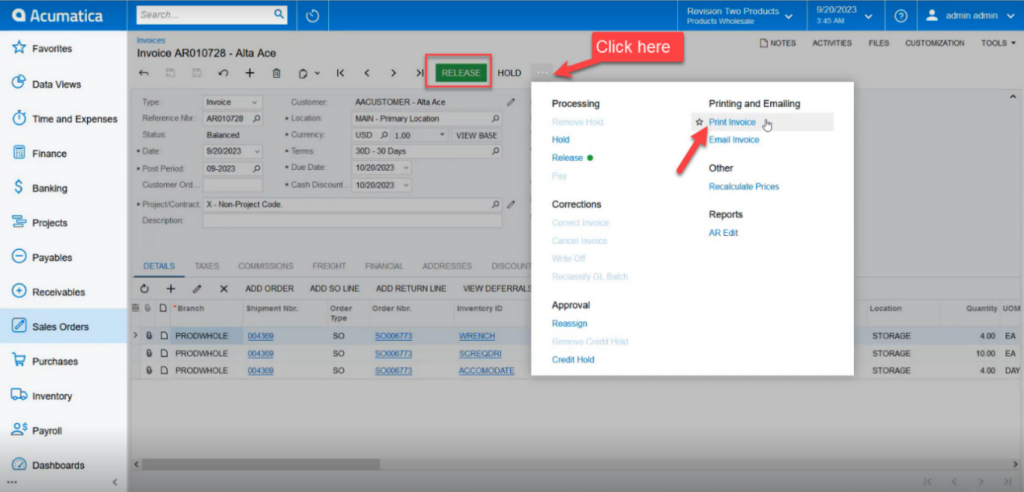
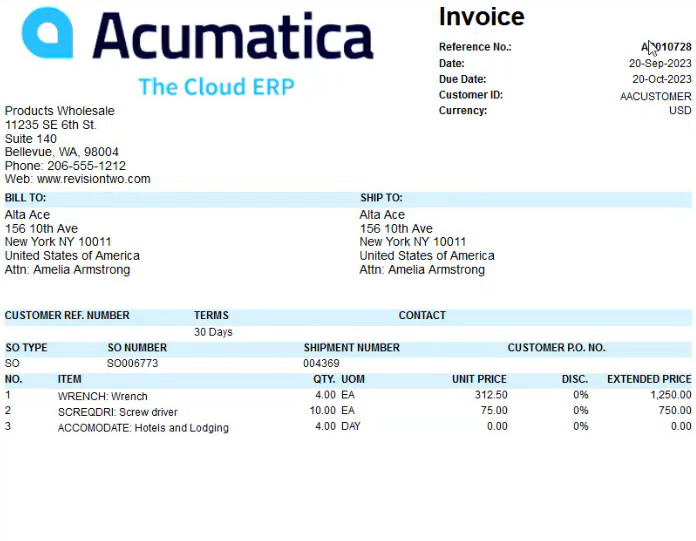
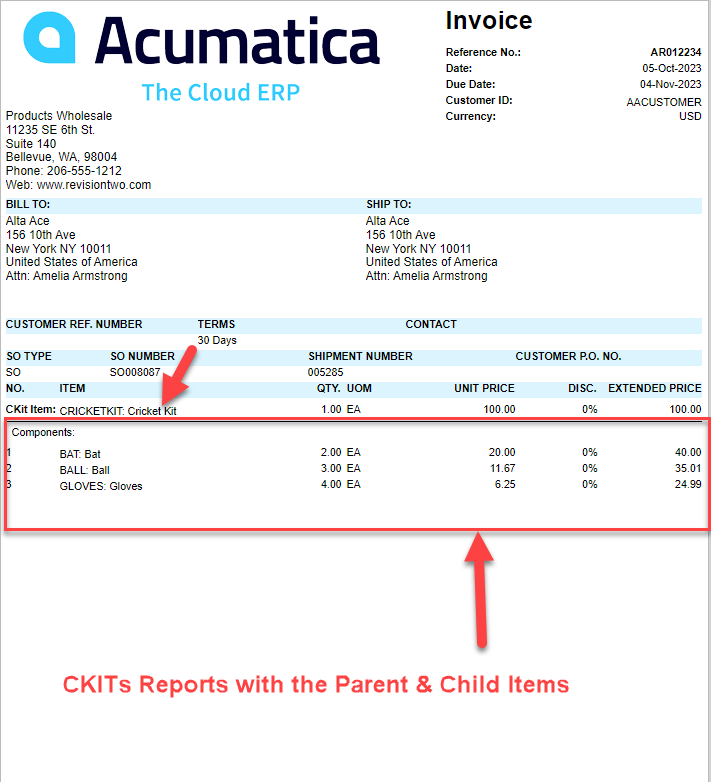
By clicking on the [Confirm Shipment] the screen will be redirected to the [Prepare Invoice] screen as shown in the following screenshots.
![Click on [Confirm Shipment]](/wp-content/uploads/2023/10/Click-on-Confirm-Shipment-1024x492.png)