Overview
KensiumWMS – Optimization Cross Dock speeds throughput, maximizes shipping efficiency and when used in conjunction with the Optimize Shipments function can assist with manufacturing efficiencies. Its basic function is to allocate previously unavailable quantities of items either open shipments, back orders or qualifying orders for which shipments have not yet been created. Kensium Cross Dock is not limited to Purchase Order receipts. The same principles can be applied to manufactured inventory.
Cross-dock Process
- As a result of a PO receipt or Production Move transaction, finished goods inventory is received at the defined location.
- Cross Dock
- Kensium Cross Dock allows the operator to select one or more of the order types below:
- Open Shipments – Active shipments
- Back Orders – residuals items/quantities from prior shipments.
- Orders without Shipments – Orders with a qualifying “Requested On” date for which shipments have never been created due to lack of inventory.
- Select the Warehouse
- Select the location where the target inventory currently resides.
- With the selection criteria set Cross Dock will display orders which can be filled by items in the target location. The operator selects the desired order(s) and Process. This creates a virtual transfer of the items/quantities to the cross-dock location associated with the selected location.
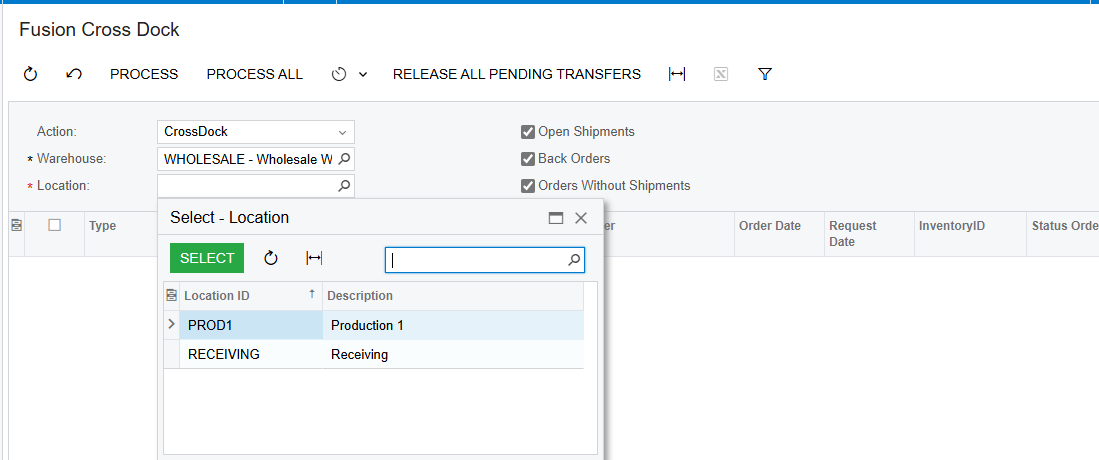
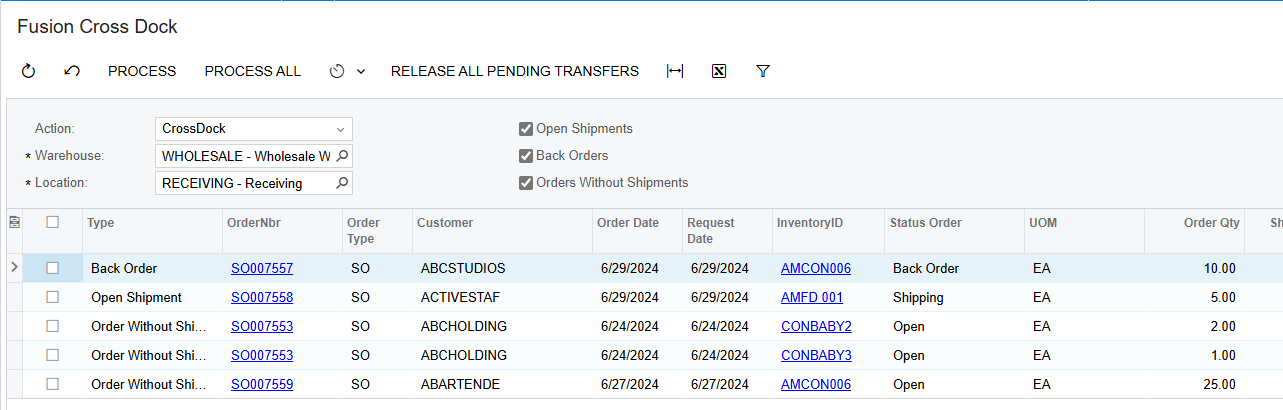
Virtual transfer accomplishes three things. First, it isolates quantities to be allocated to qualifying orders, thus allowing the balance of the items to be put away as normal. Second, it allows for the allocation of isolated quantities. Third, if configured, the WMS handheld will automatically identify the allocated quantities. target shipments and the location of those shipments.
- Kensium Cross Dock allows the operator to select one or more of the order types below:
- Create Shipments / Update Shipments. After the Cross-dock is complete, the next step is to either Create Shipments for Back Orders or Orders without Shipments or Update Shipments for Open Shipments.
- Creating Shipments will create shipments for the selected orders. Items included in the cross-dock process will be allocated from the cross-dock location. Other items on the shipment will follow Acumatica’s conventional allocation routines.
- Update Shipments will update the open shipments to include newly available quantities which will be allocated from the cross-dock location. (See Staging Location and Zone Picking for further information.)