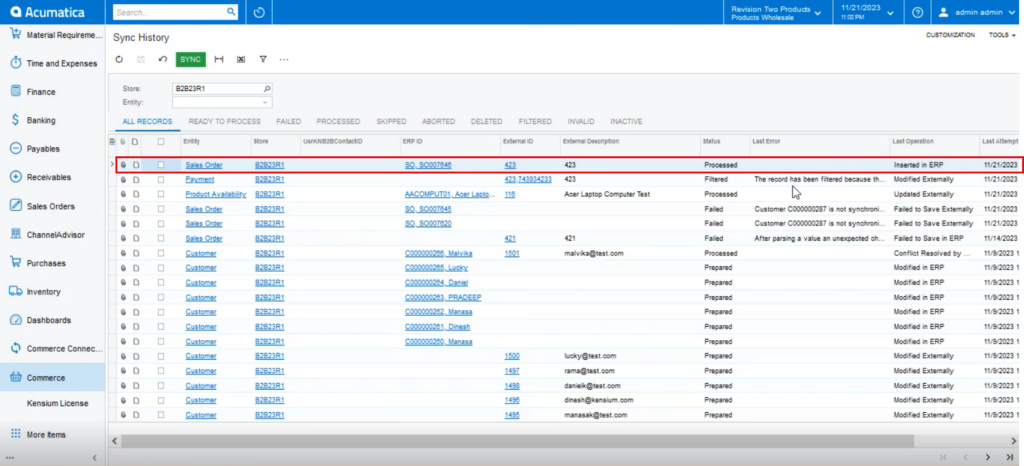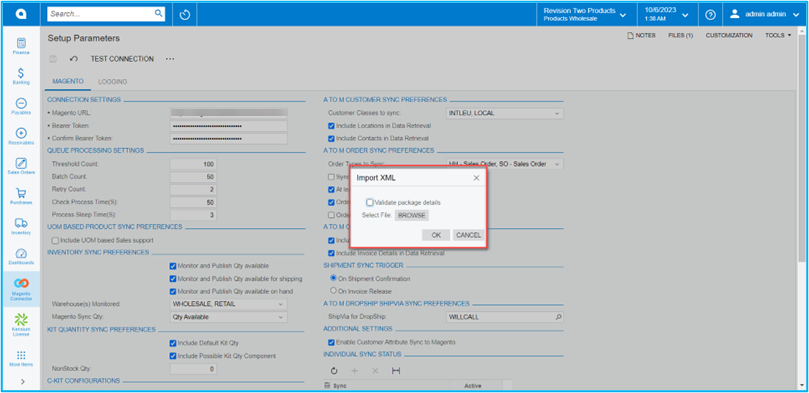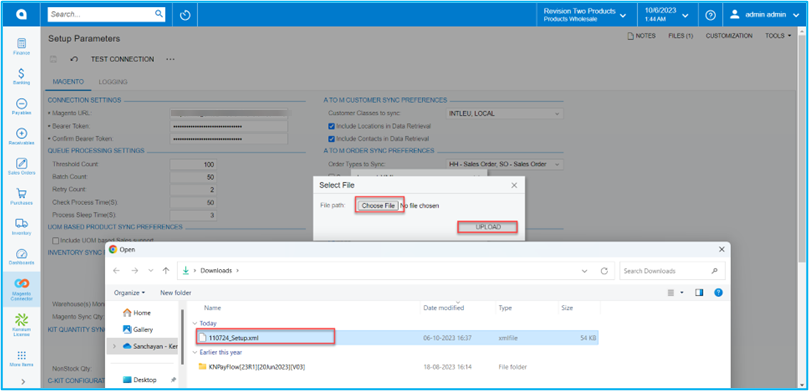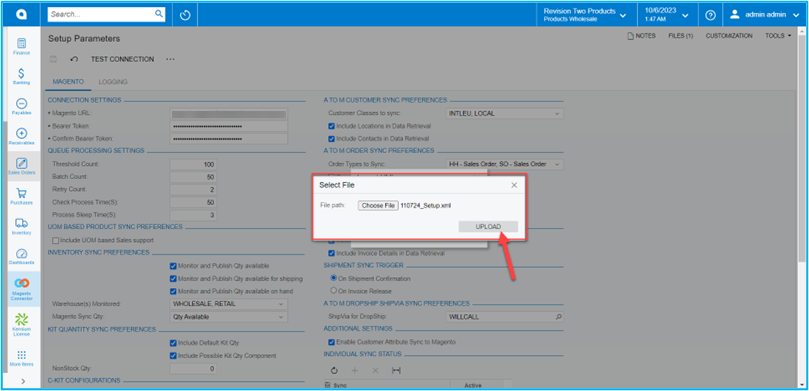Import Setup
You can import the setup by using the [Import Option]. You can import the XML in Acumatica, which will be validated and imported.
A smart popup will appear on the screen as [Import XML]. This import routine will have an option to validate the package details with a check box. If it’s enabled the application will validate the package details.
By using the browse option, you need to choose the setup parameters file.