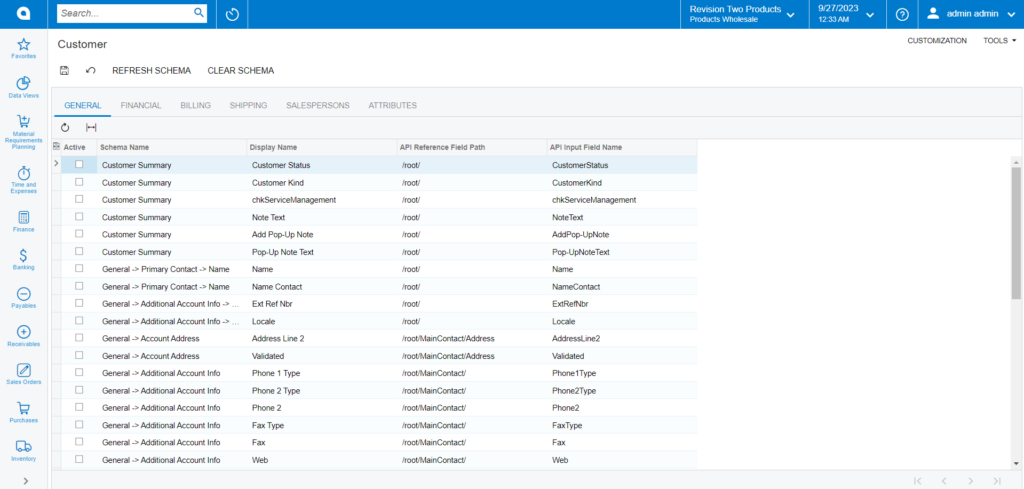Customer Schema in Acumatica
Like the Product Schema, the application allows you to customize the Customer Schema. Clicking on the Category Schema Acumatica will open the [Category Schema] screen including the option for [Refresh Schema] and [Clear Schema]. In the first place, the screen should appear blank. You will have the following options:
- General
- Financial
- Billing
- Shipping
- Salesperson
- Attributes
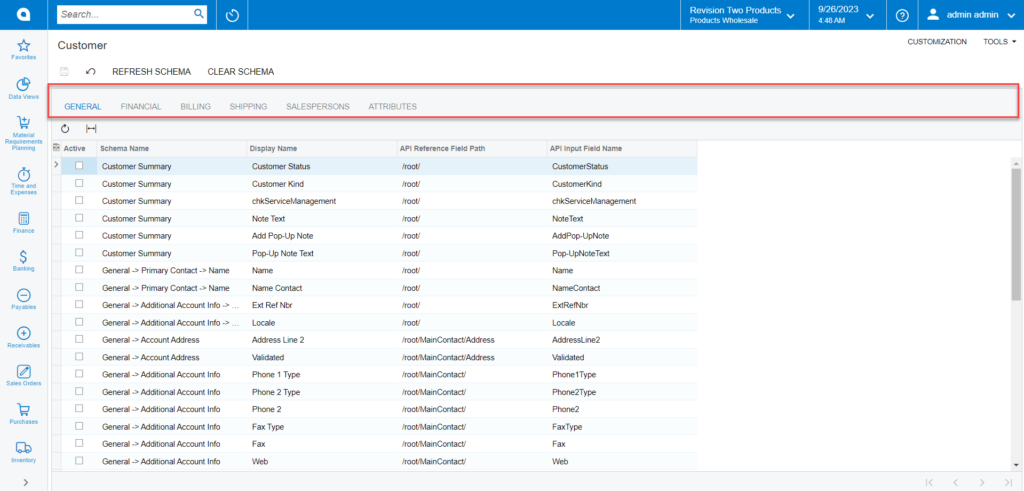
- General: Under the General option you will have multiple schema names which you need to choose from the list simply by checking the boxes.