Sync Status Dashboard in Acumatica
In Acumatica the [Sync Status Dashboard] displays the sync-related information with a colorful presentation along with the graph. To access this option, click on [Magento Connector] and Sync Data Dashboard under [Dashboards] as shown below.
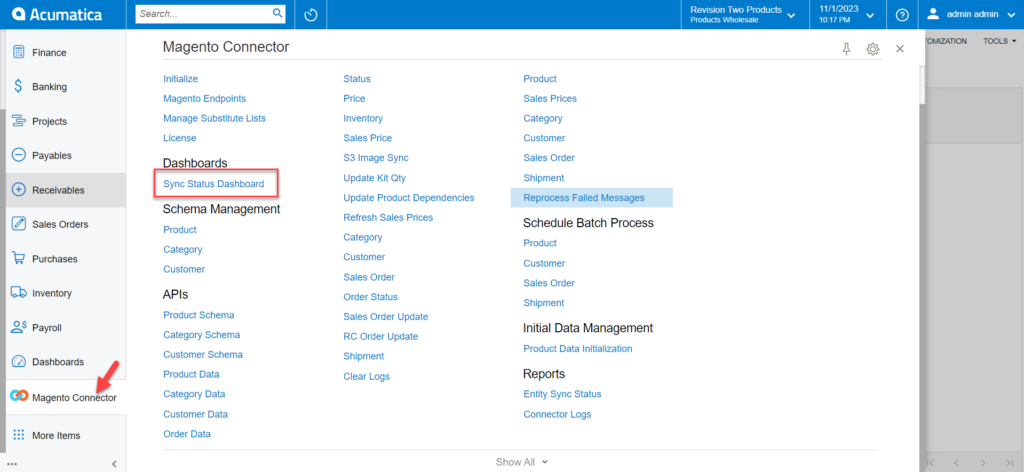
You will be redirected to the following screen.
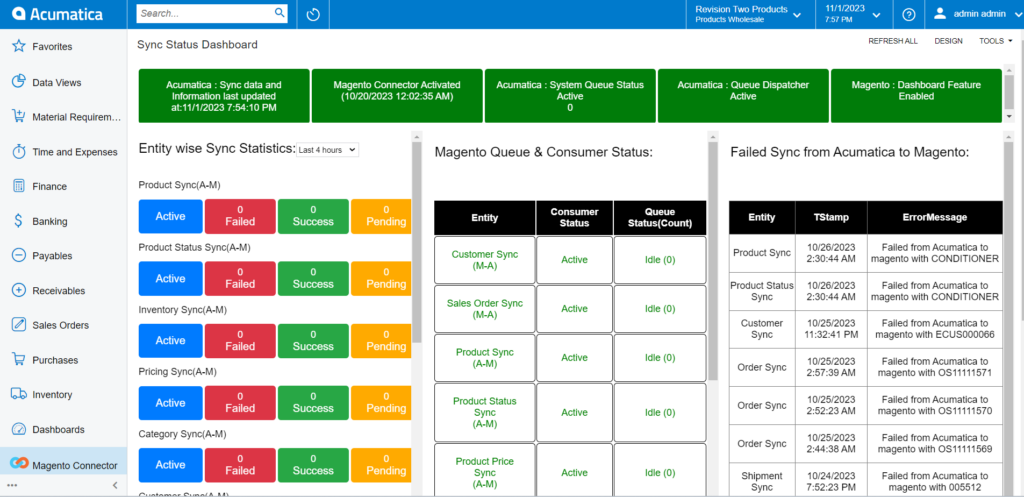
On the top it displays the Acumatica Sync data and information last updated, Magento Connector Activated time, Acumatica: System Queue Status, Acumatica: Queue Dispatcher Active, Magento: Dashboard Feature enabled.
This new feature is only available from the 23R1 Version of Acumatica.
Illustration I
Created a product in the Stock Item and synced the data to Magento. Follow the screenshots.
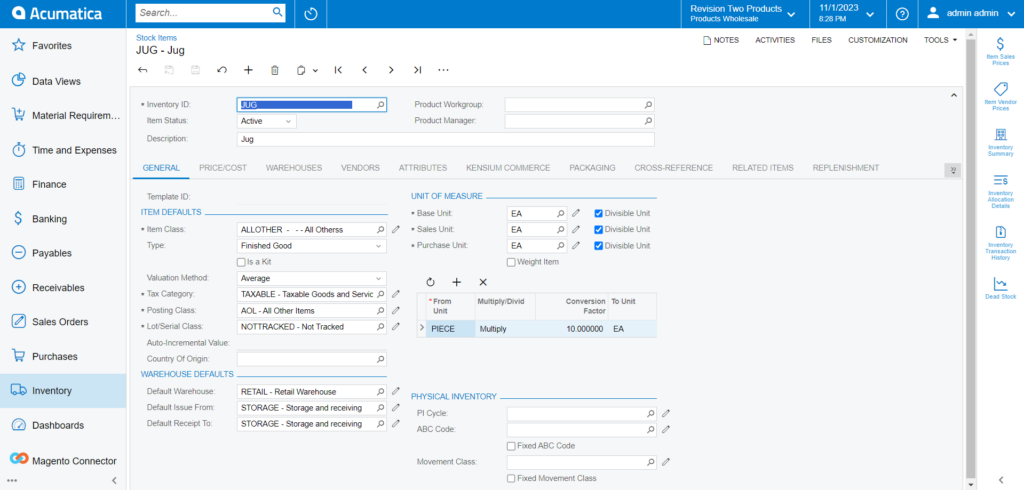
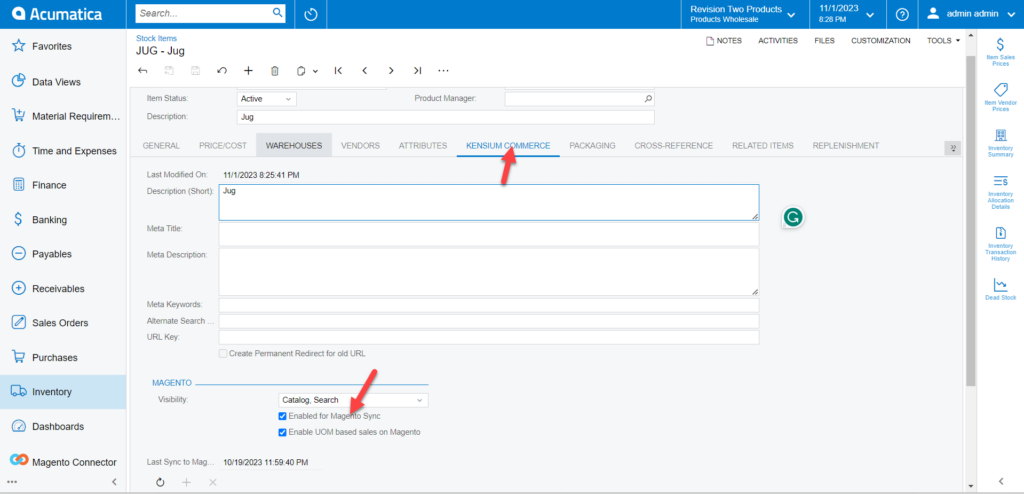
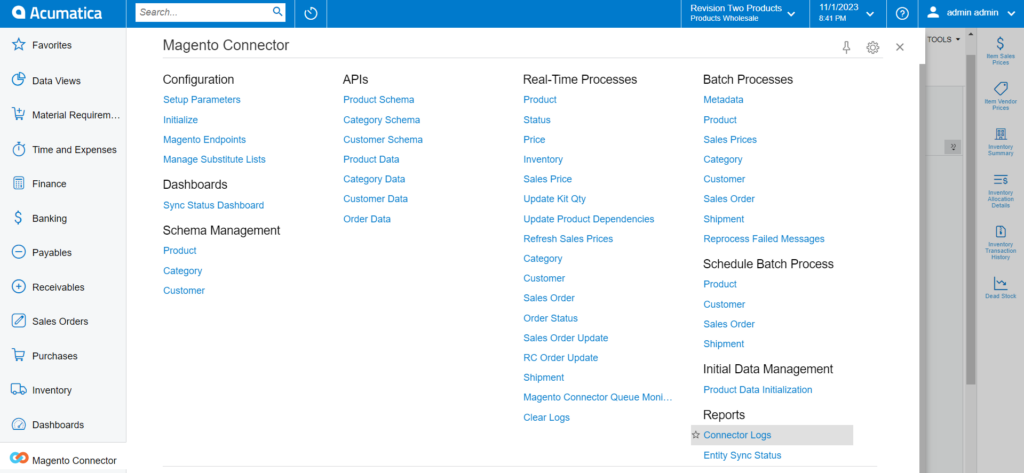
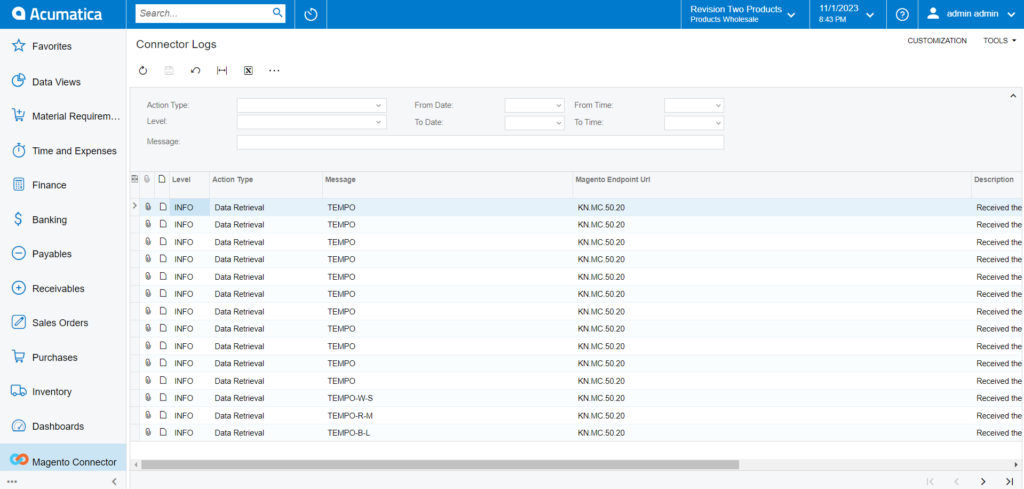
After the sync the time changes in the Dashboard as shown in the below figure:
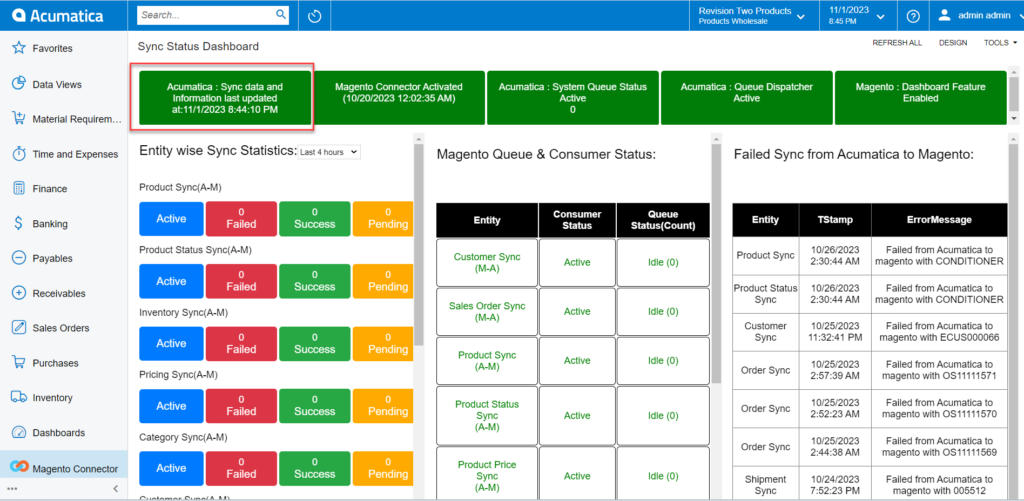
Illustration II:
Magento Connector Activated:
This will show the initialization time.
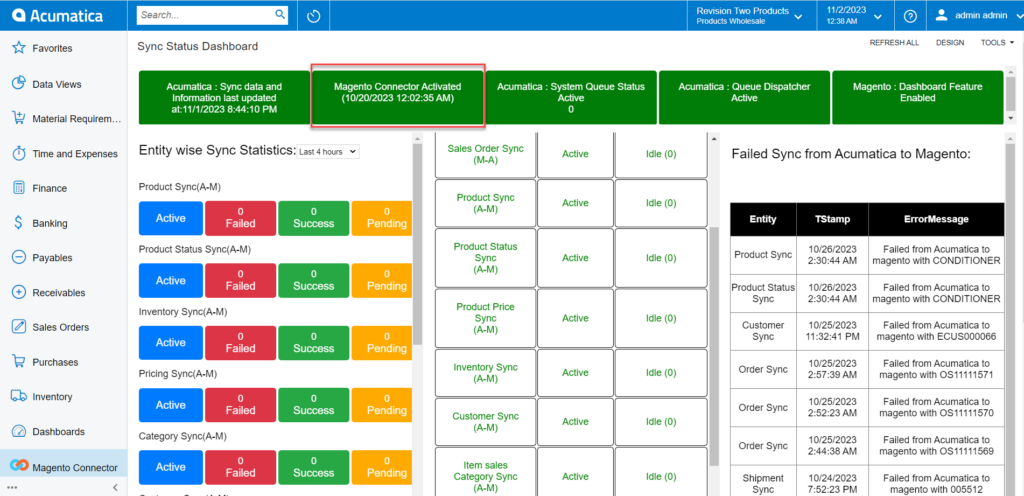
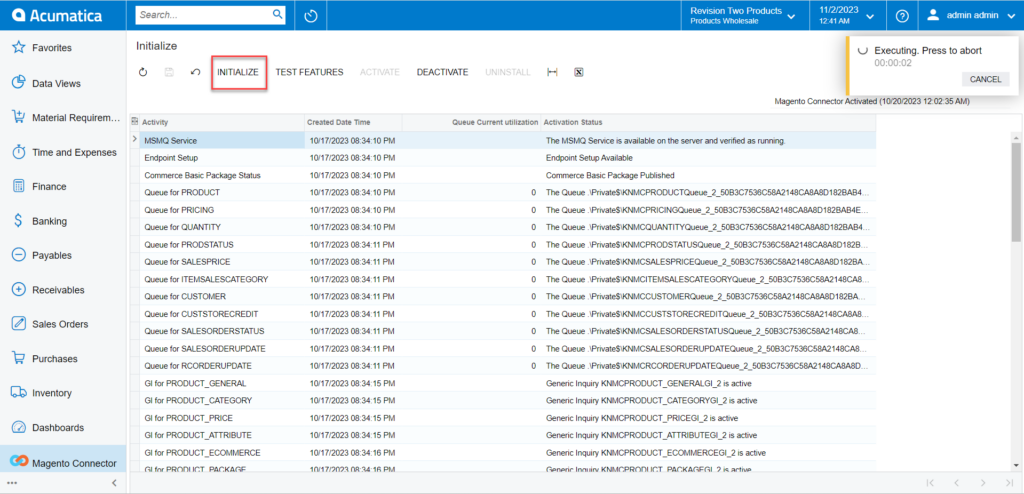
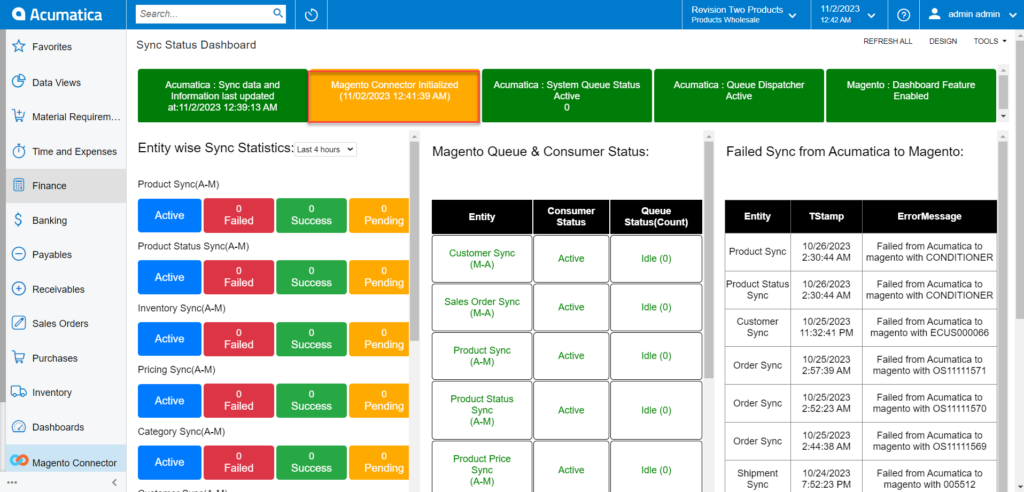
When the Sync is Paused see the dashboard reflection:
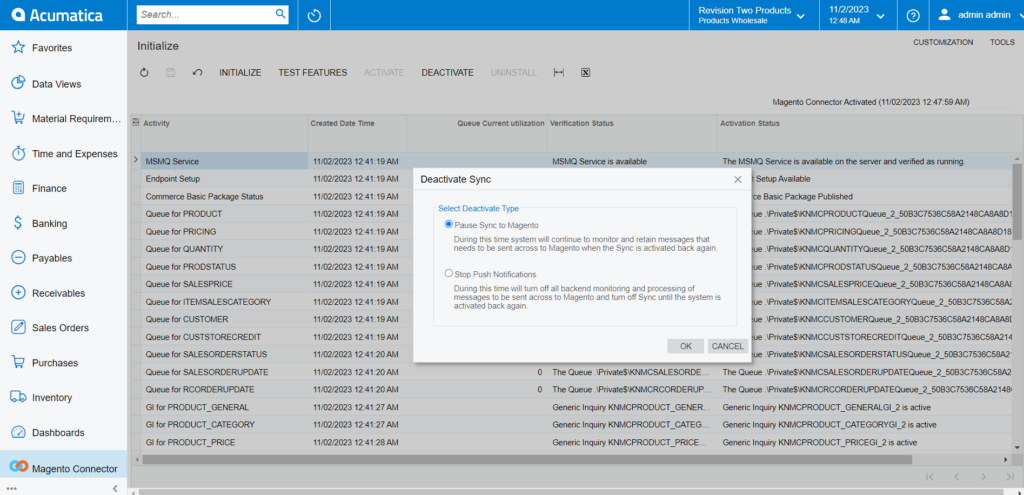
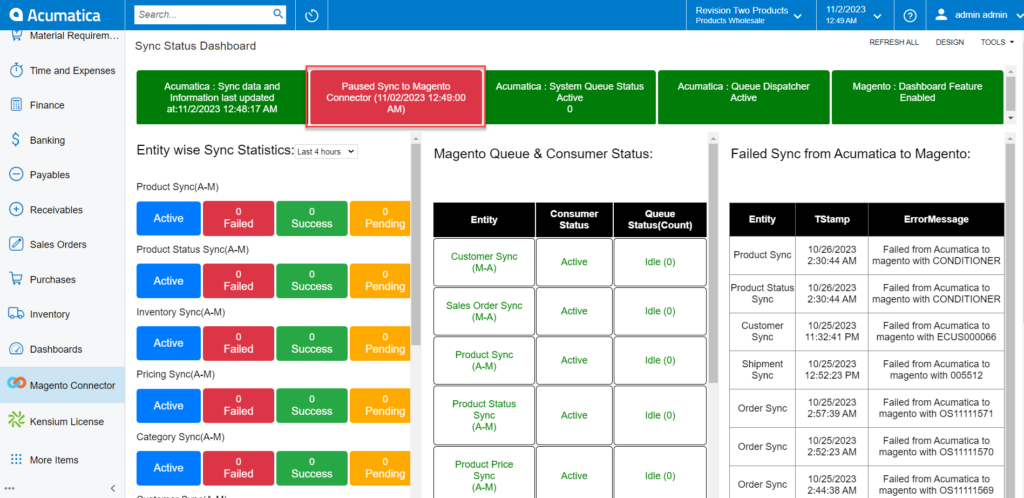
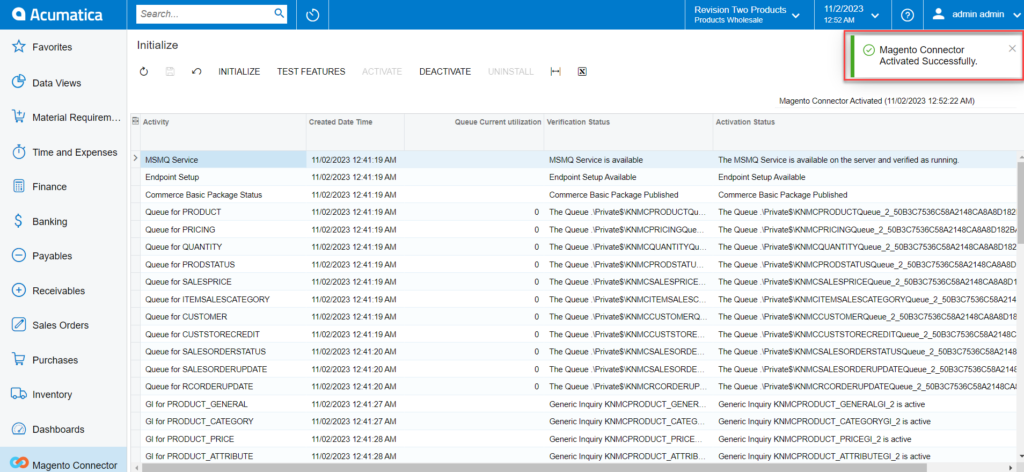
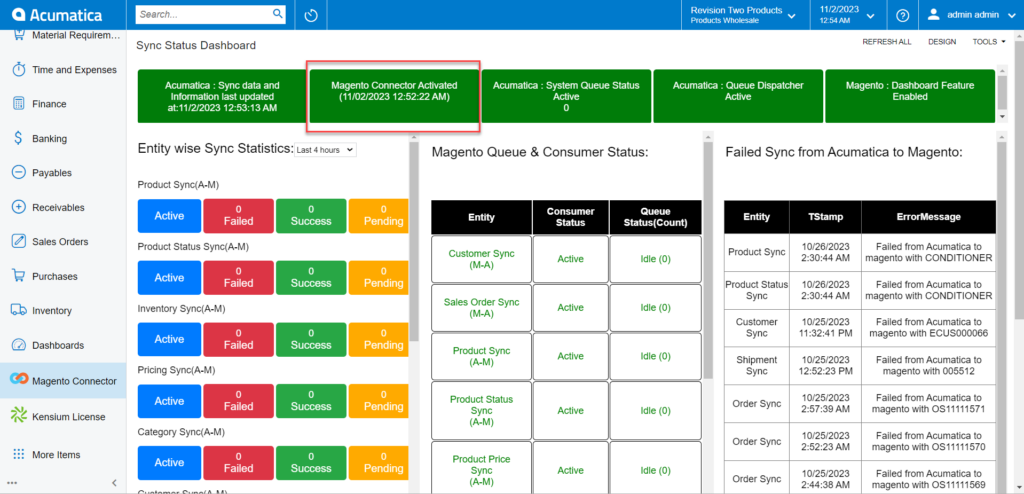
Acumatica System Queue Status
In Acumatica there is an option for system queue like Magento. The dashboard will show whether the System Queue is running stopped or idled. However, like initialization manually you can’t stop or interrupt the queue.
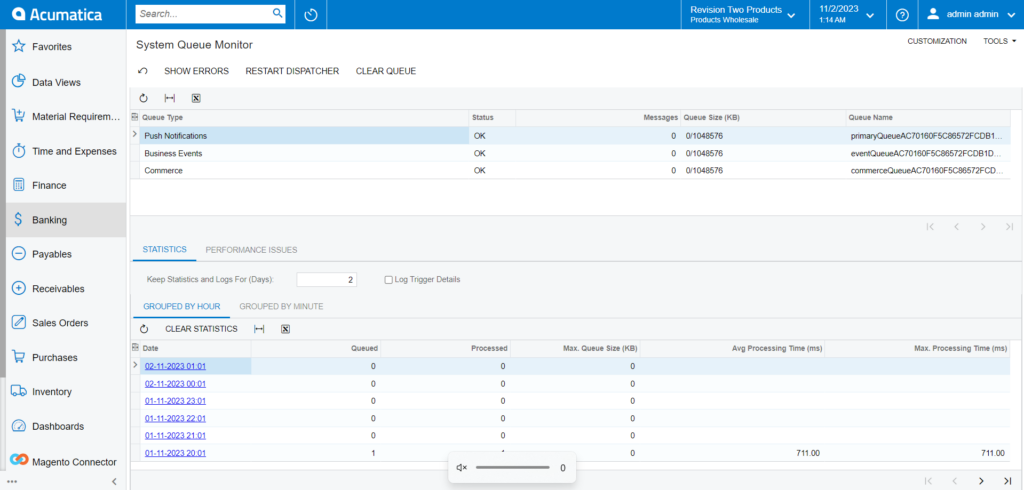
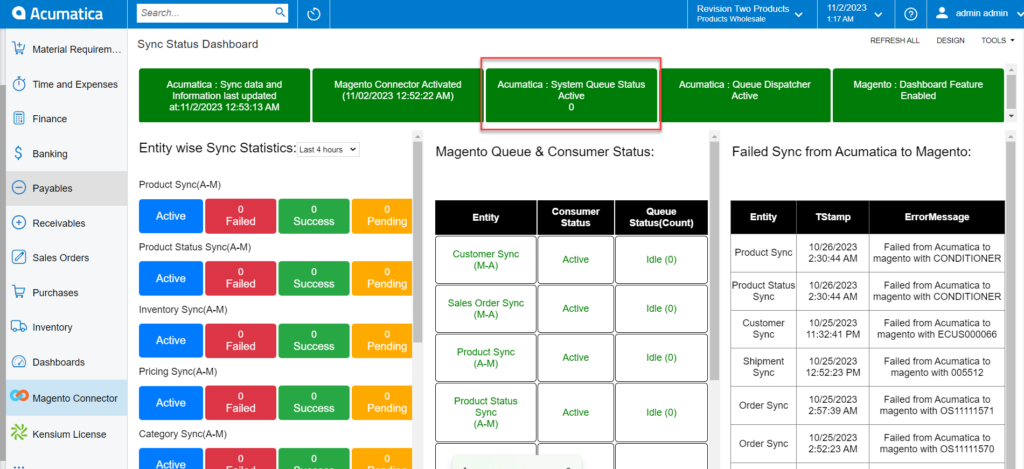
Illustration III:
Dashboard in Acumatica:
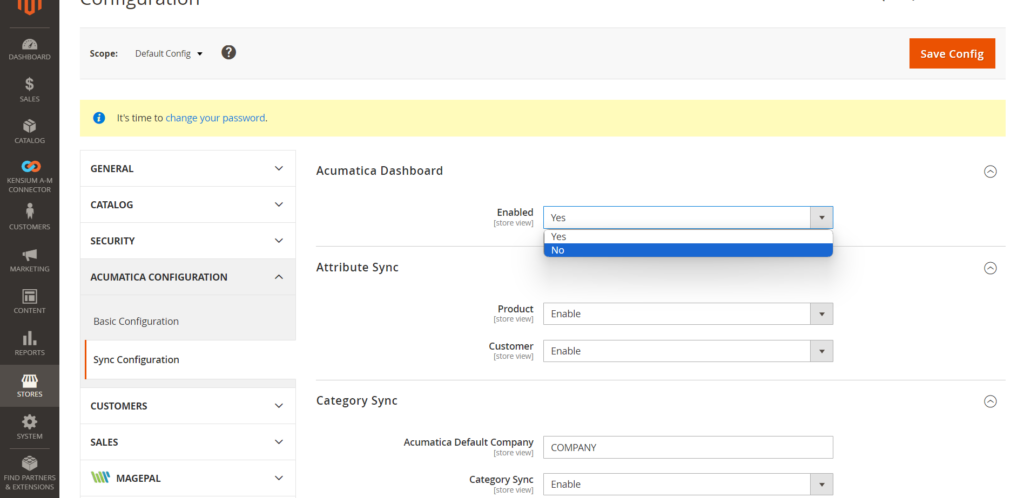
Select No to disable the Dashboard on Acumatica
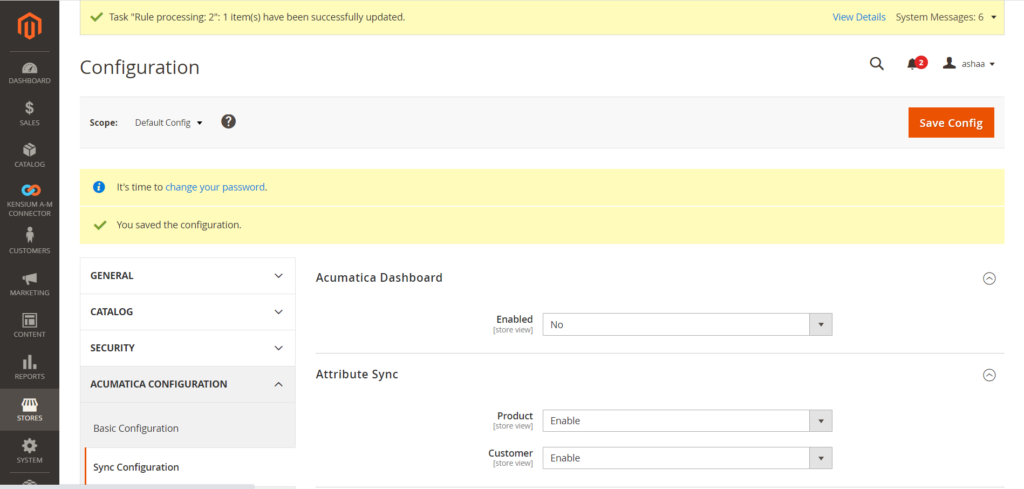
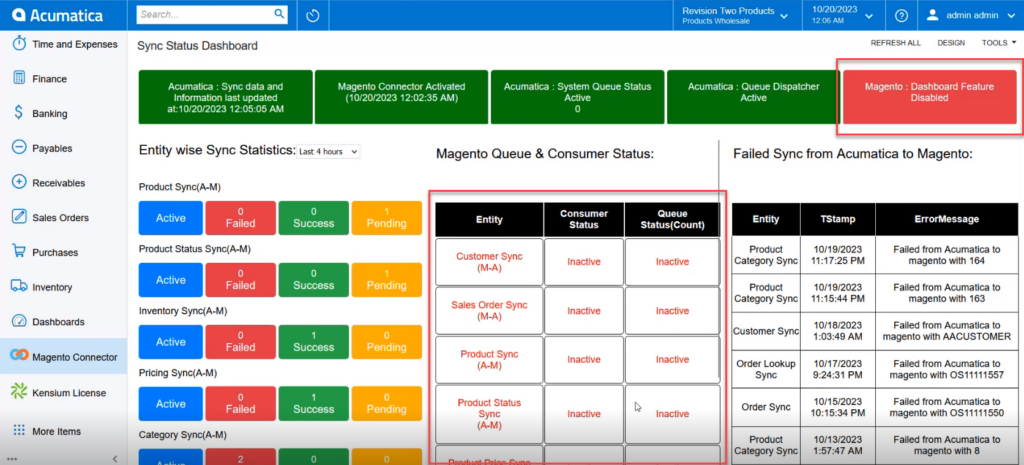
Entity Wise sync statistics:
The entity-wise sync statistics include the following:
- Product Sync
- Product Status Sync (A-M)
- Inventory Sync (A-M)
- Pricing Sync (A-M)
- Category Sync (A-M)
- Customer Sync (A-M)
- Order (A-M)
- Order Status Sync (A-M)
- Order Lookup Sync (A-M)
- Sales Price Sync (A-M)
- Shipment Sync (A-M)
- Customer Sync (A-M)
- Order Status Sync
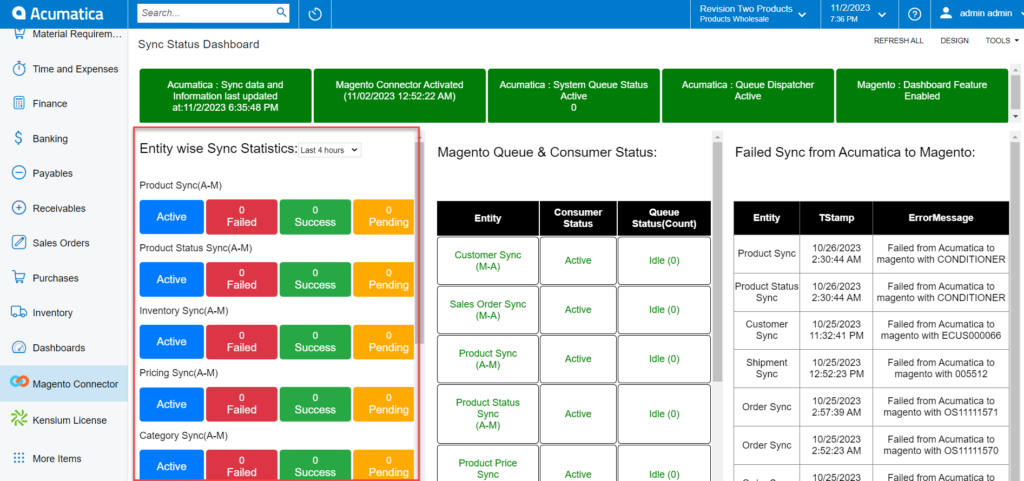
The count and the legend (colour) will automatically change on the dashboard for each sync. You will have a filter option for the last 4 hours, the Last 24 hours, the Last 1 week and the Last 1 month. Based on your filter selection the transaction will be shown on the dashboard.
Active The data is coming from Setup parameters.
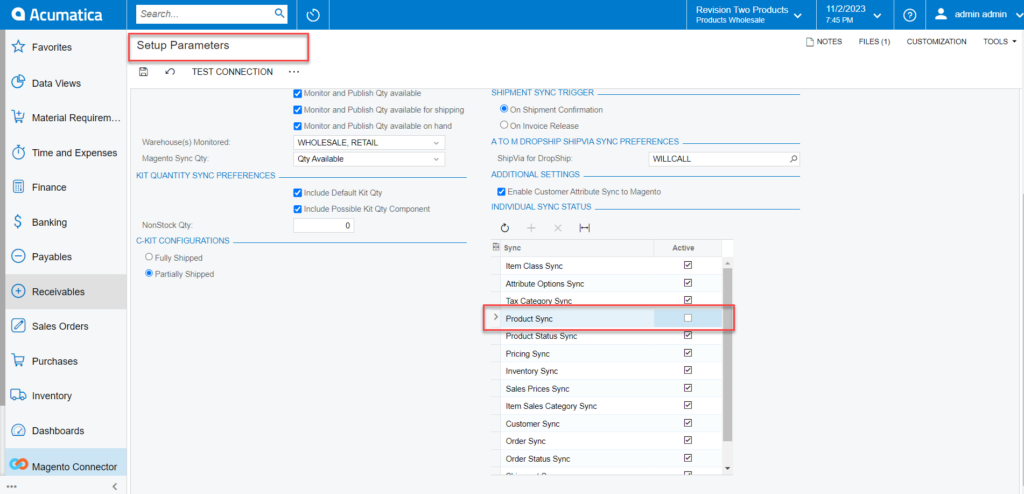
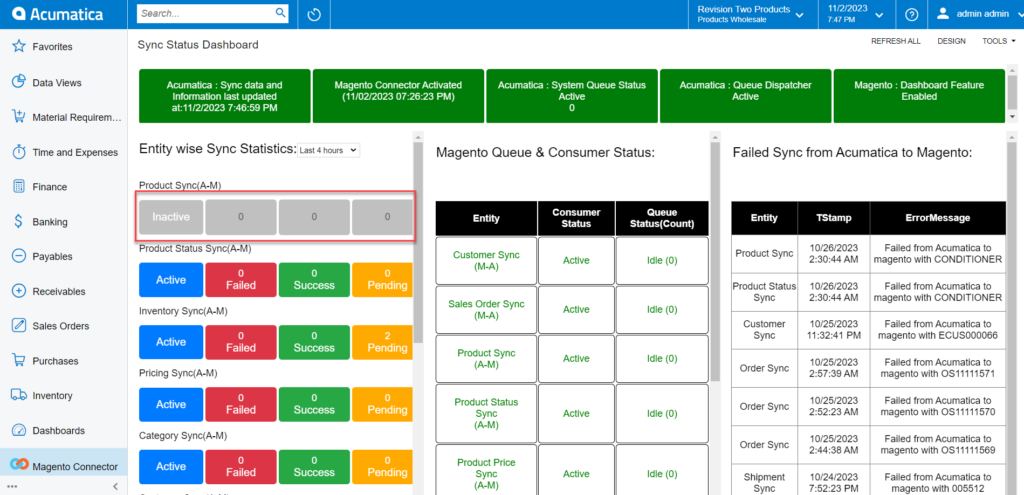
On mouse hover, you will be redirected to the respective screen.
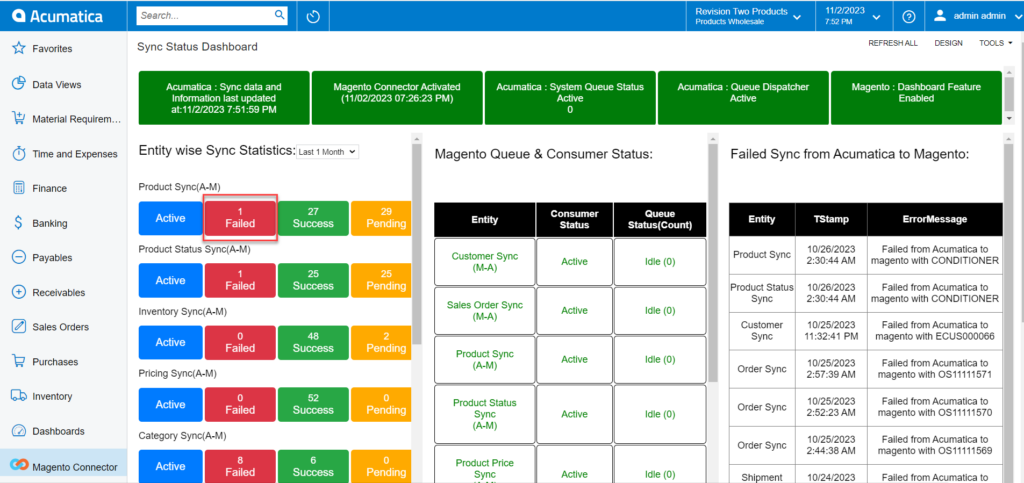
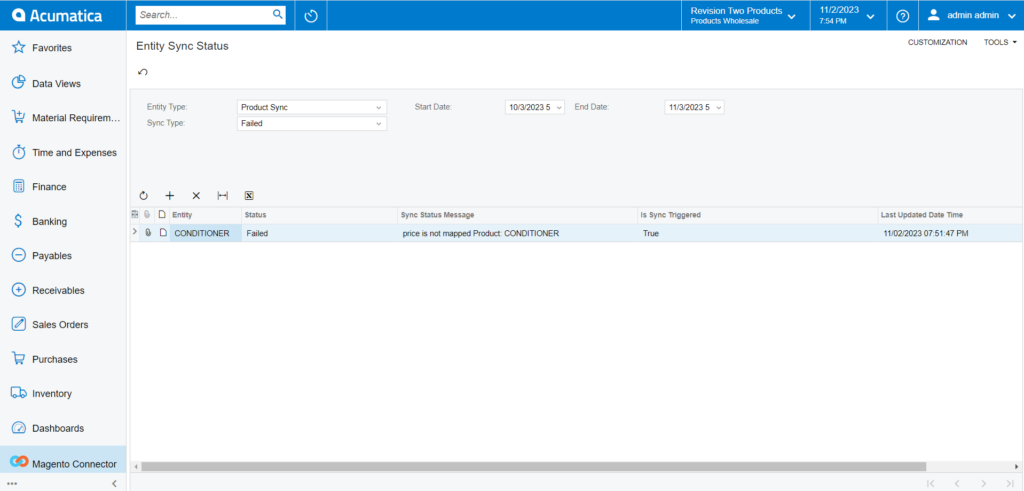
Update:
With the Update button, you can update the data which will be reflected in the Dashboard.
