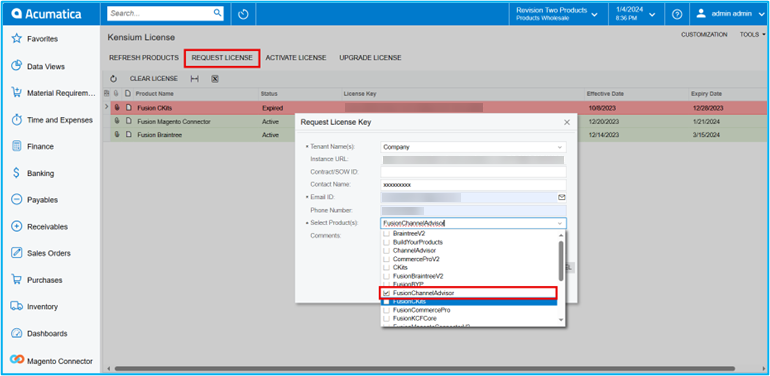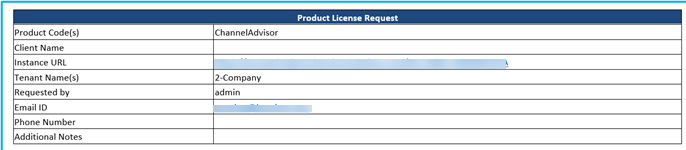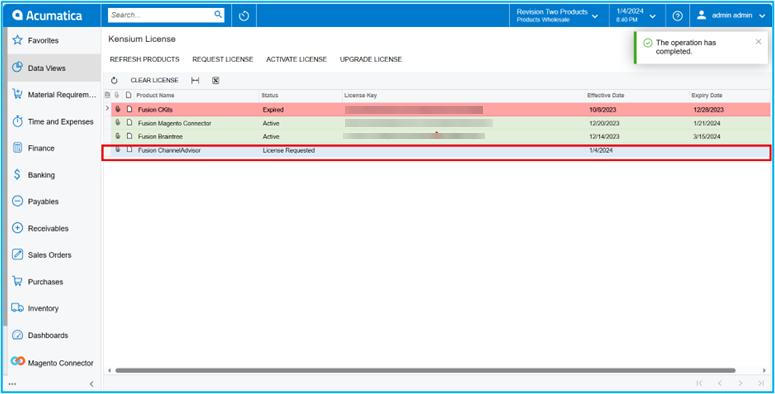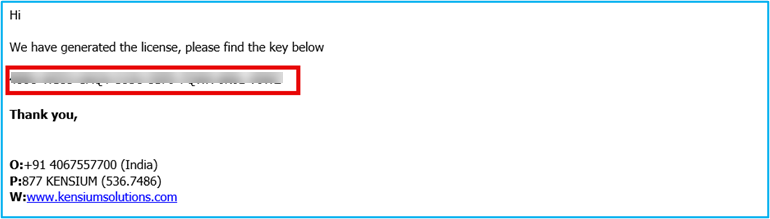Skip to content
Request License
-
You need to click on [Request License].
-
A pop-up will appear on the screen for [Request License key].
-
Within the Kensium license screen you can see all the Kensium products published.
-
Select the [Product] that you need a license for & place the license request. By filling in the requested details on the form.
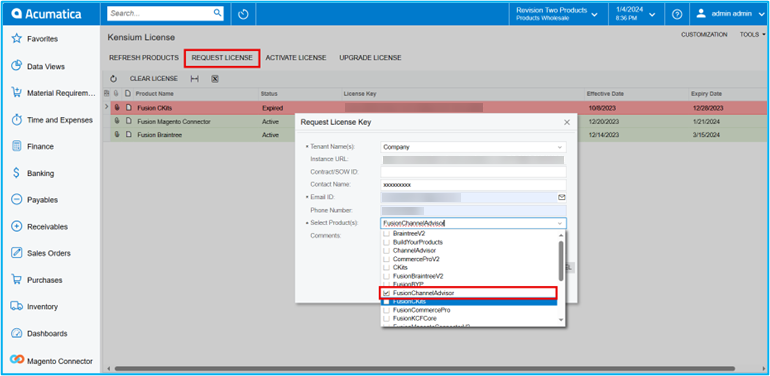 Request License Key
Request License Key
-
You must fill out all the essential fields with the necessary information.
-
Instance URL
-
Contract/SOW ID
-
Contact Name
-
Email ID.
-
Phone Number
-
Select Product from the Drop-down Menu
-
Comments
-
Click on [submit].
The request will reach the concerned team at our end and a license key will be facilitated to you (via email).
You will receive a [Product License Request] mail for the provided mail.
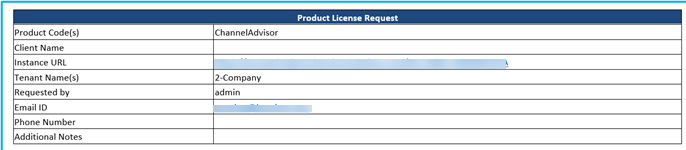 Mail
Mail
-
Upon clicking on [Submit] a new line will appear on the Kensium license screen as [License Requested].
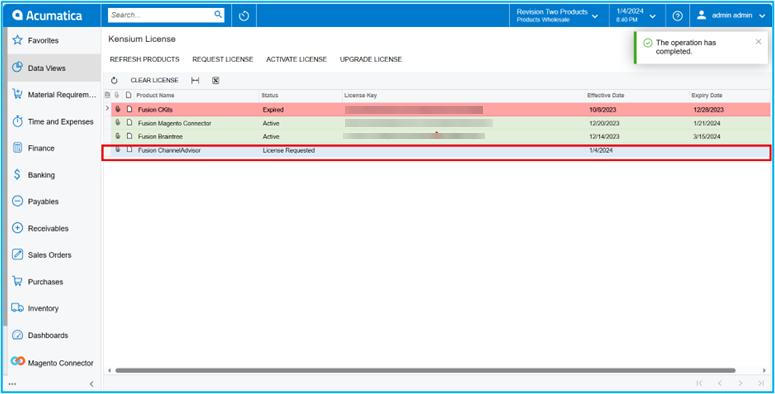 Activate License
Activate License
-
You will receive an email with [License Key].
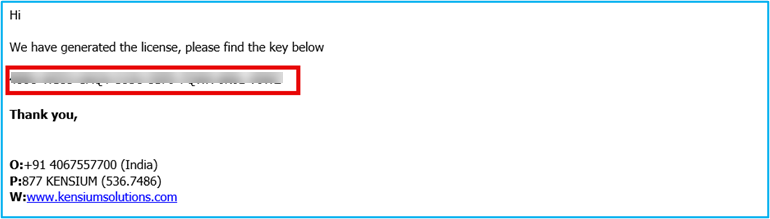 License Key Mail
License Key Mail