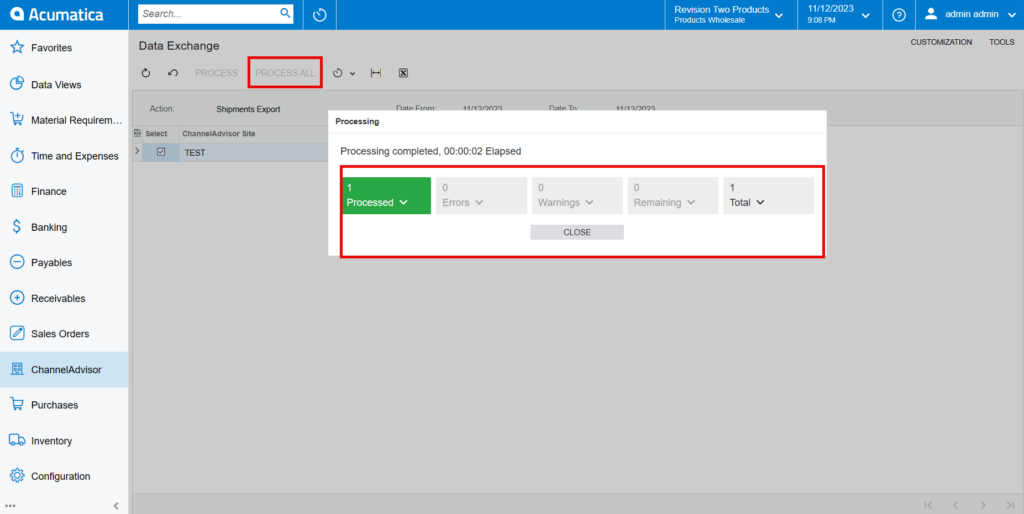Data Exchange
The Data Exchange screen is used to exchange orders and shipment data between Acumatica and Rithum Connector.
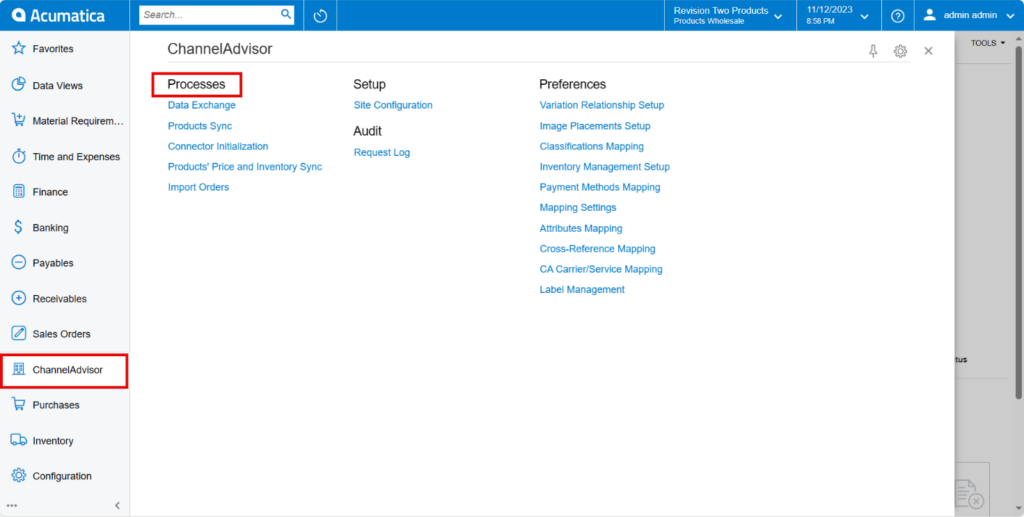
You need to navigate to the left panel of Acumatica and click on [Rithum Connector] and then click on [Data Exchange] under [Processes].
You must select [Action] from the dropdown menu.
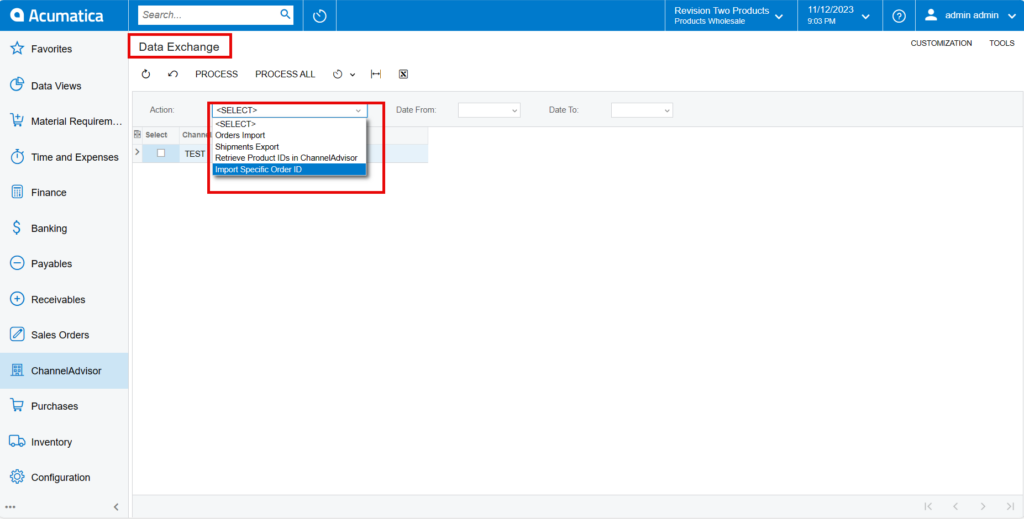
- Orders Import: Imports all order data from Rithum Connector to Acumatica, including FBA order data and shipment data.
- Shipments Export: Exports all FBM shipment data from Acumatica to Rithum Connector.
- Retrieve Product IDs in Rithum Connector: Displays the Rithum Connector Product IDs in the Stock Items’ General Settings tab.
To generate [CA PRODUCT ID] in stock Item under [Attributes] select the [Retrieve Product IDs in Rithum Connector] and click on Process then the CA product ID will display in the [Associated Rithum Connector Site]. This ID indicates that the stock item is available in Rithum Connector.
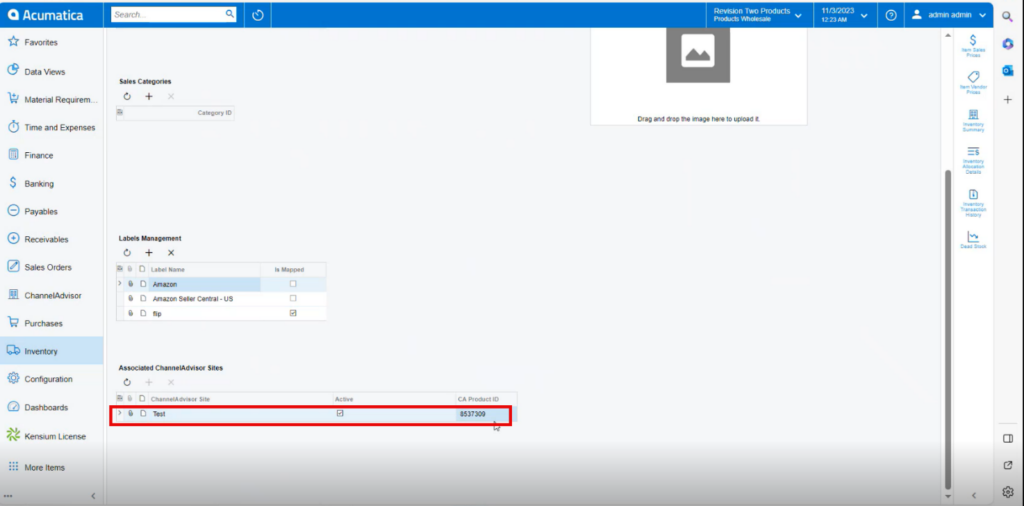
It is critical that this sync process in Data Exchange is maintained. Rithum Connector Product IDs must be synced with Acumatica items. If Rithum Connector Product IDs are not retrieved, orders will not import into Acumatica.
- Click on [Process All].