Label Management
Products can be given labels according to a range of criteria, including condition, brand, product category, and any other characteristic that sets them apart. They facilitate the proper management and marketing of items by aiding in their organization and differentiation.
Businesses can optimize their marketplace listings, inventory management, and marketing efforts by labelling products in Rithum Connector. Labels make it simple to identify and classify products that share similar attributes, making it possible to carry out targeted pricing adjustments, promotions, and other targeted actions.
You need to navigate to the left panel of Acumatica and click on [Rithum Connector] and then click on [Label Management] under [Preferences].
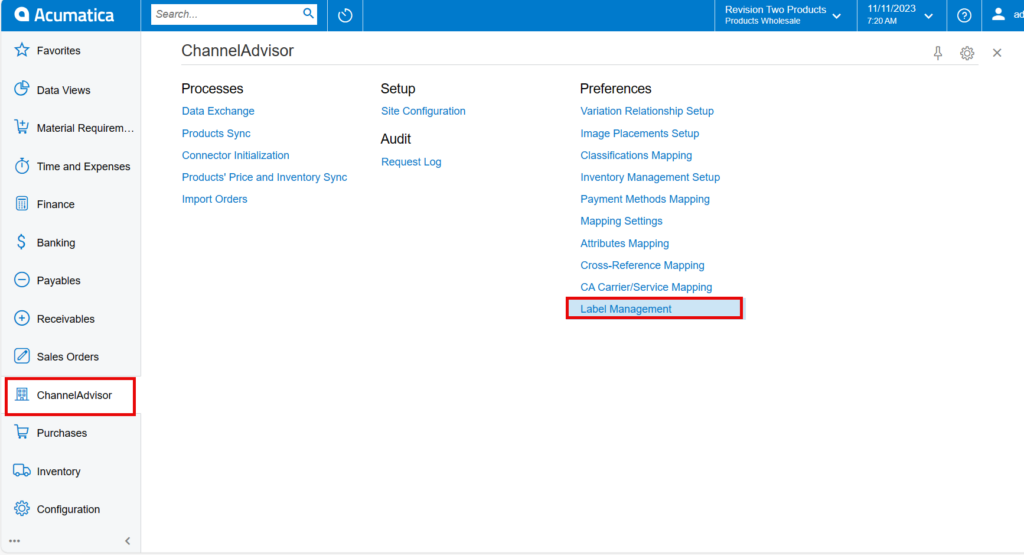
- You need to Click on [+] to add a new label mapping.
- Enter the [Label Name].
- Enable the checkbox [Is Mapped by Default].
- Click on [Save].
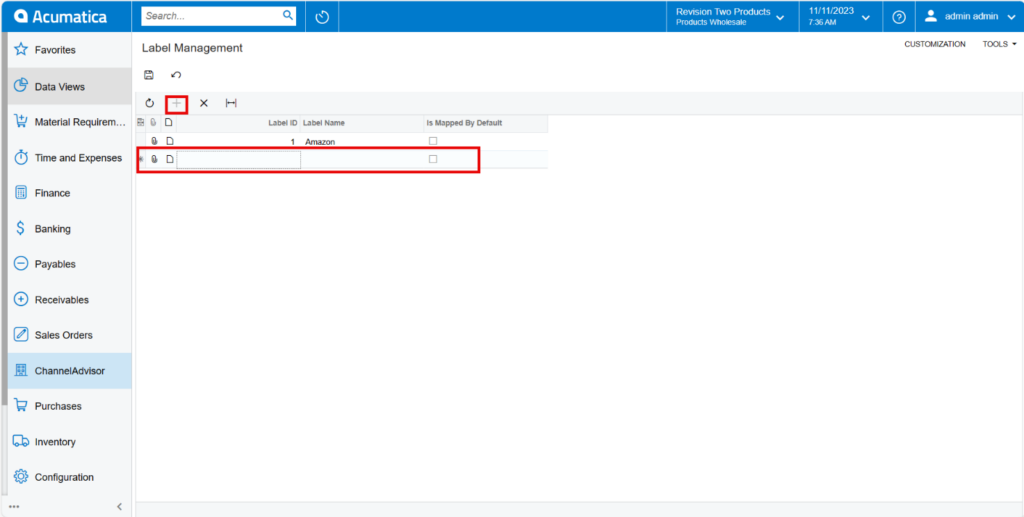
Labels selected in Acumatica for Stock Items will be mapped to the Rithum Connector label during product sync.