Payment Mapping
The payment methods mapping ensures accuracy and consistency in order processing between Acumatica and Rithum Connector for businesses. The smooth synchronization of payment data made possible by this mapping facilitates expedited order management and financial procedures. It makes sure that the right payment methods are used when orders are synchronized, which results in accurate financial reporting and processing of customer payments.
Create Payment Mapping in Acumatica and Rithum Connector
You need to Navigate to the left panel of Acumatica and click on [Rithum Connector] and then click on [Payment Methods Mapping] under [Preferences].
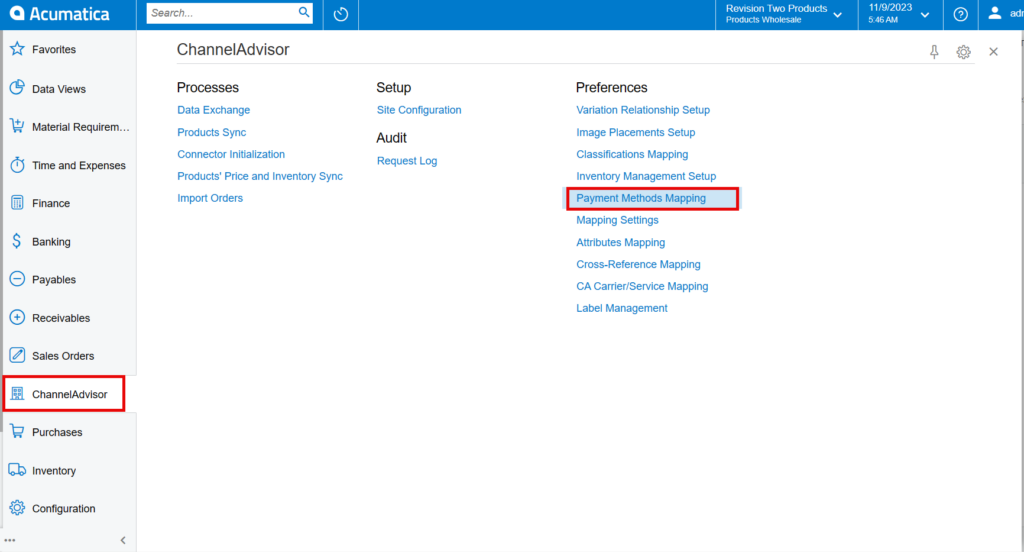
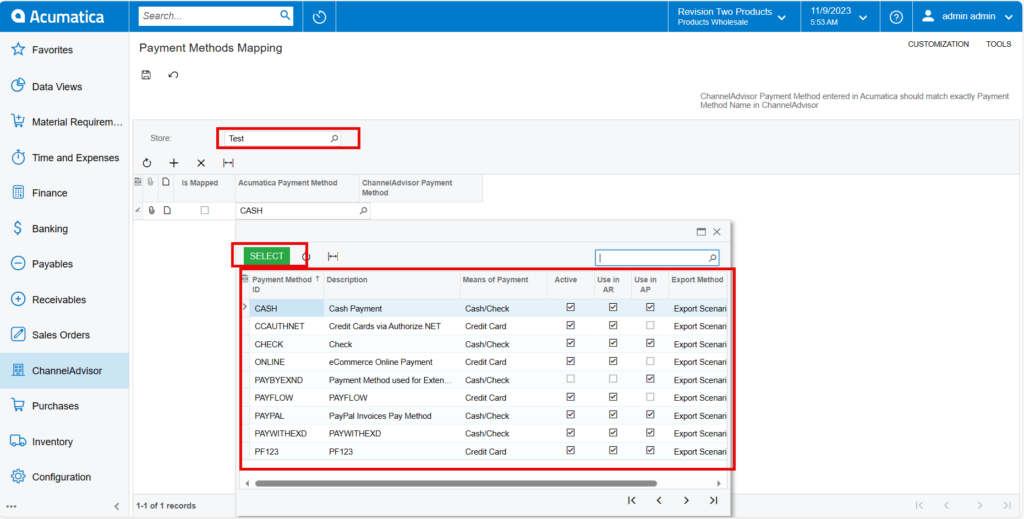
Upon Clicking you be redirected to Payment Methods Mapping Setup screen.
- You need to select the store from the [Store] selector.
- Click on [+] icon.
- Search for [Acumatica Payment Method] from the existing options of Payment Method ID.
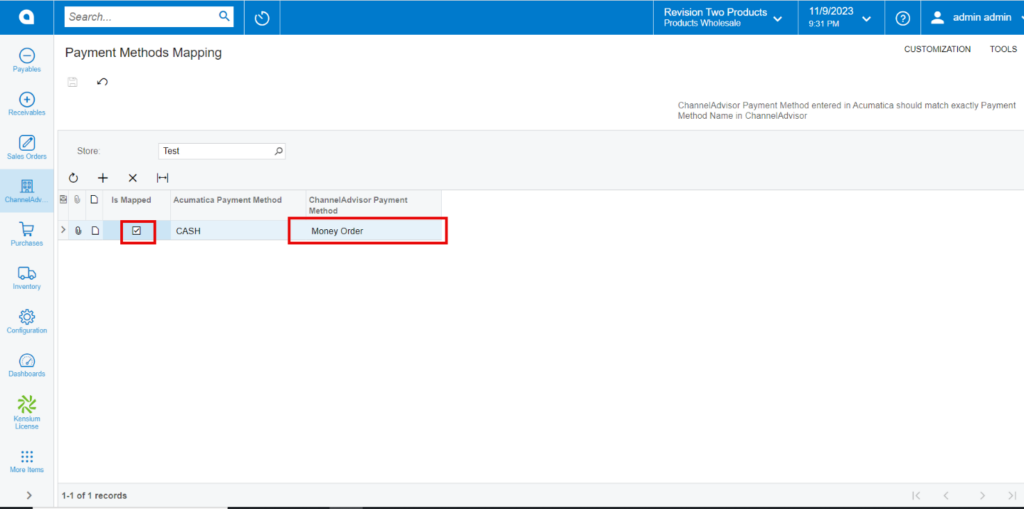
- You need to manually enter the [Rithum Connector Payment Method] as Money Order.
- You must Enable the [Is Mapped] radio buttons to synchronize the Acumatica Payment Method to Rithum Connector Payment Method.
- Click on [Save].