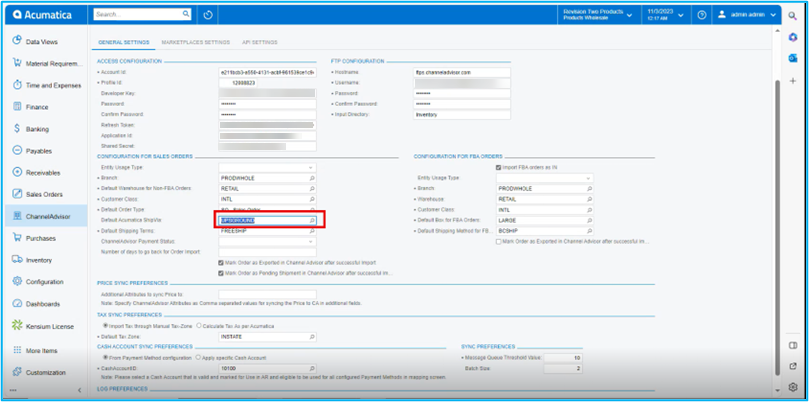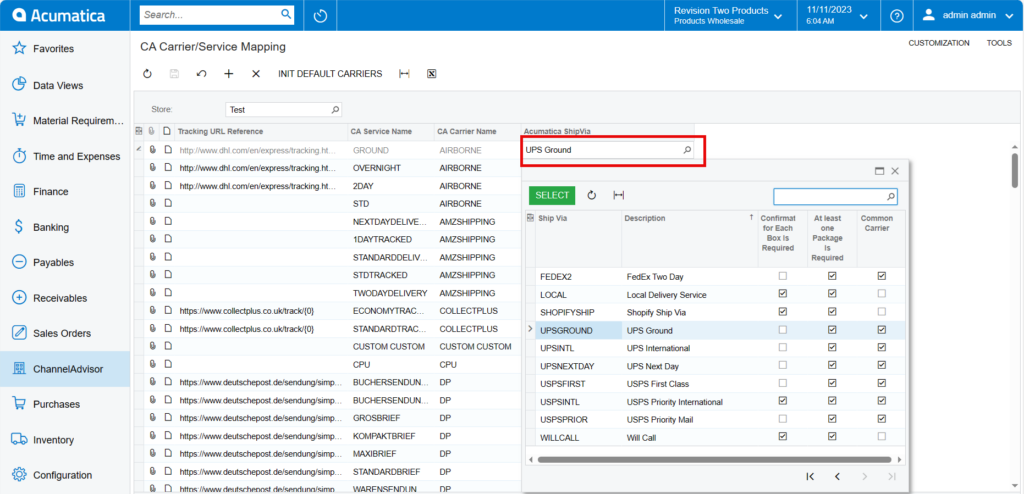CA Carrier/Service Mapping
By mapping the carriers, businesses can streamline the shipping process and ensure accurate carrier selection when fulfilling orders. This mapping allows for seamless communication between the two systems, eliminating manual effort and reducing the risk of errors or inconsistencies in carrier information.
Mapping Rithum Connector carriers to Acumatica ShipVia codes ensures that the carrier information provided by Rithum Connector aligns with the carrier options available in Acumatica. This enables accurate labeling, tracking, and reporting of shipments, enhancing operational efficiency, and providing customers with reliable shipping information.
You need to navigate to the left panel of Acumatica and then click on [CA Carrier/Service Mapping] under [Preferences].
- You will be redirected to CA Carrier screen Search for the store from the [Store] Selector.
- Click on [INIT DEFAULT CARRIERS].
- This will import the default carrier list from Rithum Connector with all applicable services.
- Next, find the CA Carrier and CA Service that must be mapped in CA.
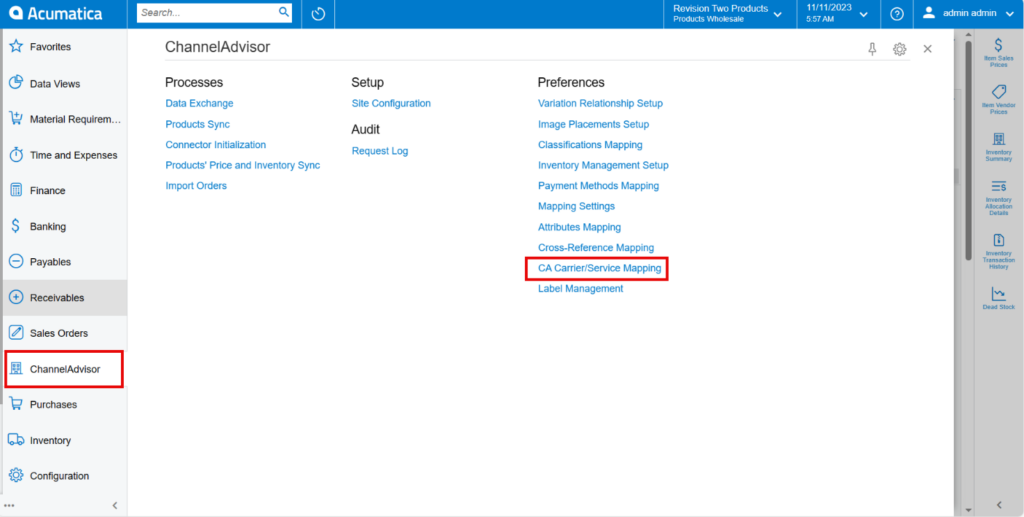
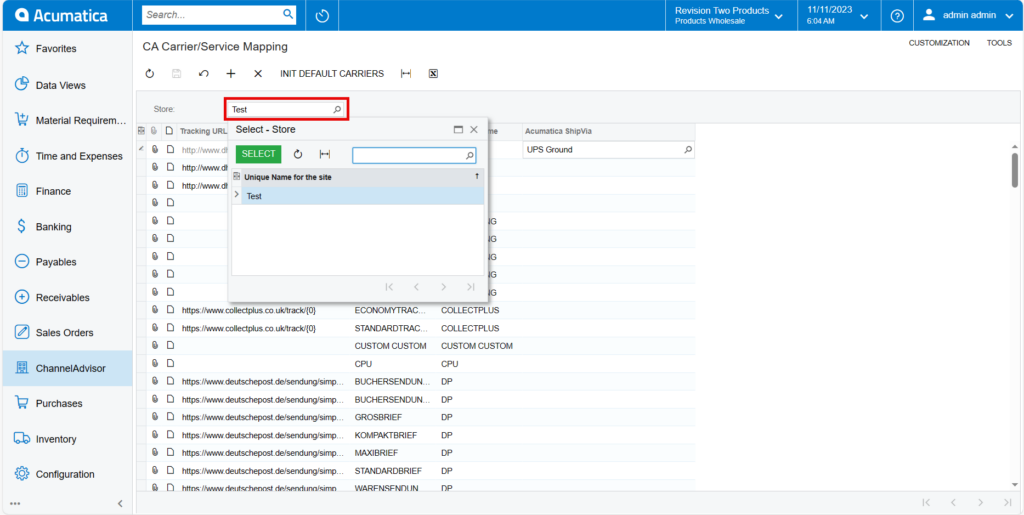
- When you are configuring, the [Default ShipVia] option that you have chosen will show up automatically in the [Acumatica ShipVia]. If not, you must search for ShipVia CA Carrier for [Acumatica ShipVia] to configure with [CA Service].