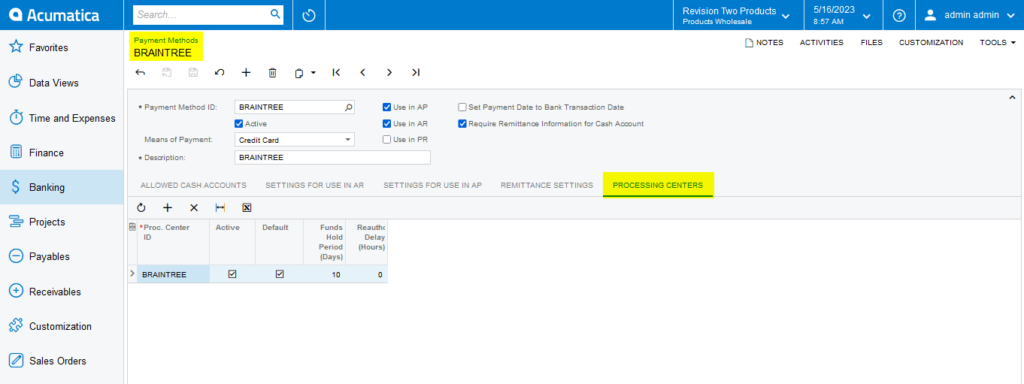Setup Payment Method
- Navigate to the Banking workspace in Acumatica.
- Under Preferences, click on the [Payment Methods] option.
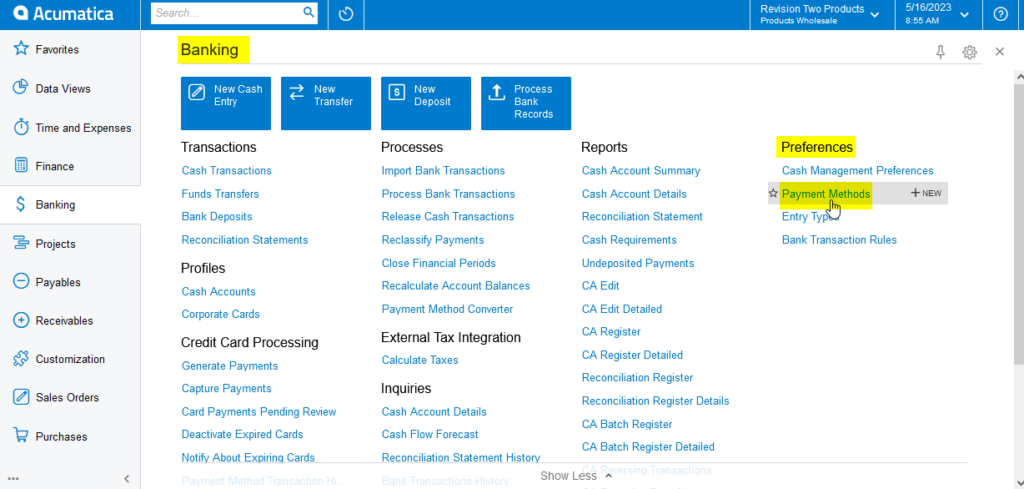
- Create a new payment method with Active status.
- Select the Means of Payment as ‘Credit Card’ in the drop down.
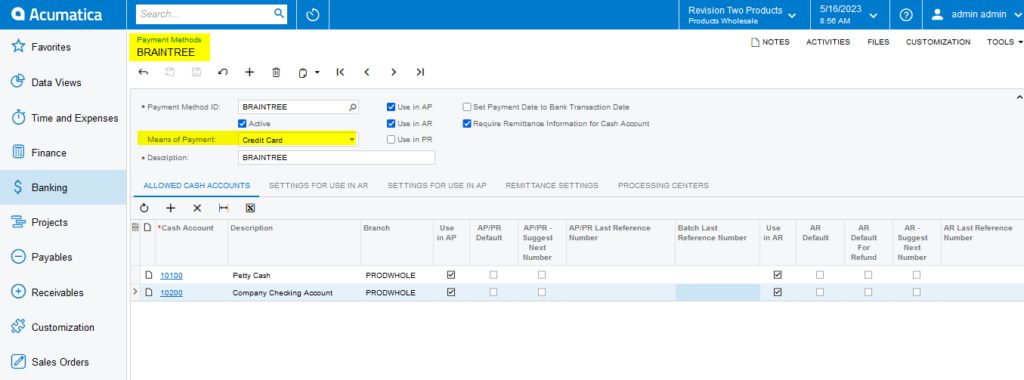
- Navigate to the Processing center Tab and Select the processing center created previously for processing inbound payments.