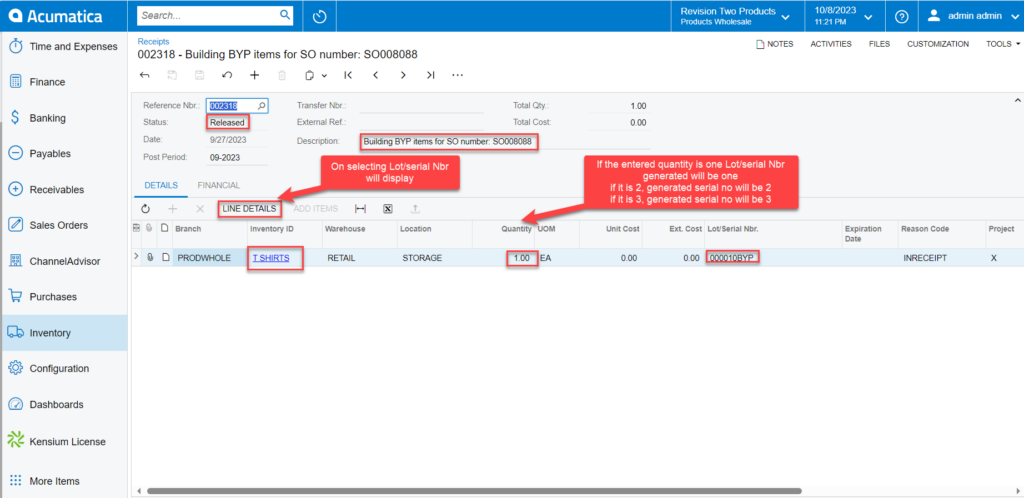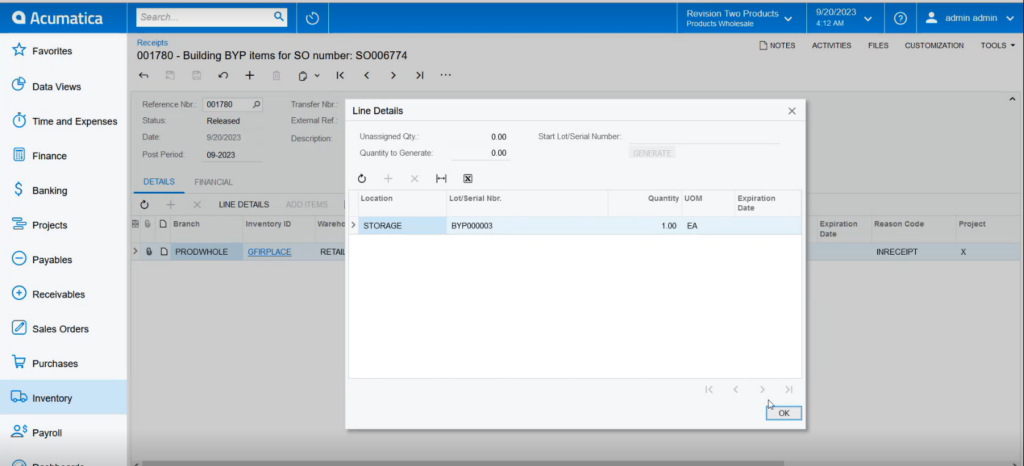Receipts
Once the order is successfully processed, Receipts for parents are automatically generated.
To access the Receipts, go to [Inventory] on the left panel and click on Inventory to select [Receipts] as shown below.
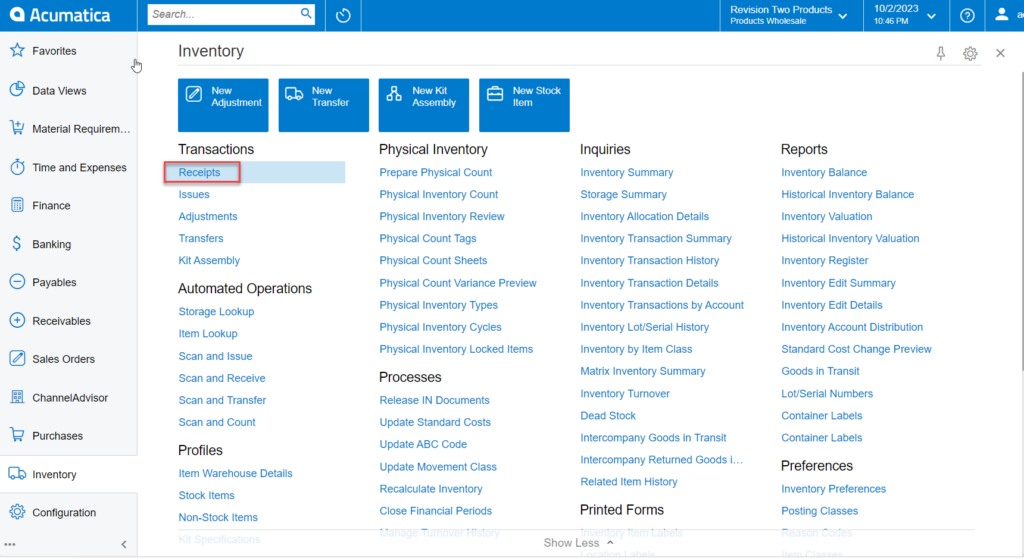
On Selecting the [Receipts], the new screen will be displayed as shown below.
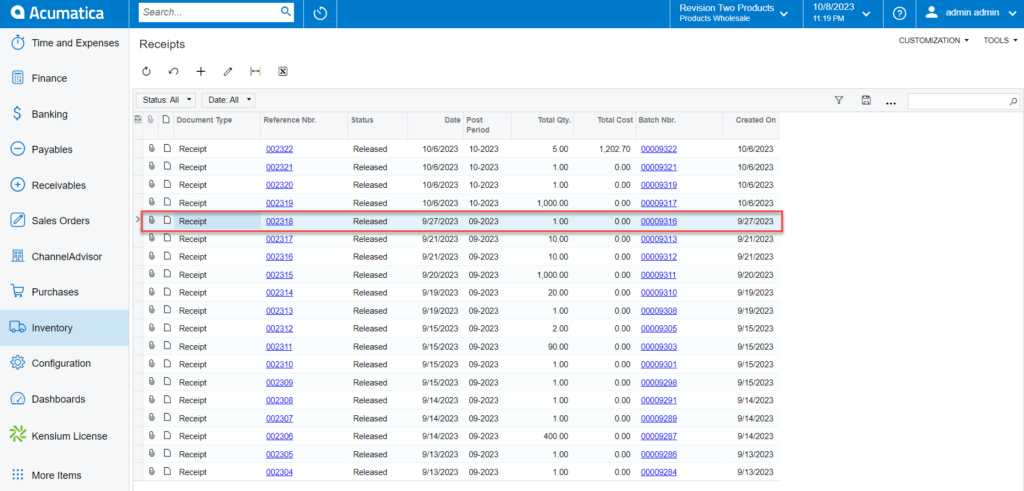
On Selecting [Reference Nbr.], the Receipts will automatically get generated for the parent item.
- The No. of lot/serial Nbr. generated will depend on the added quantity.