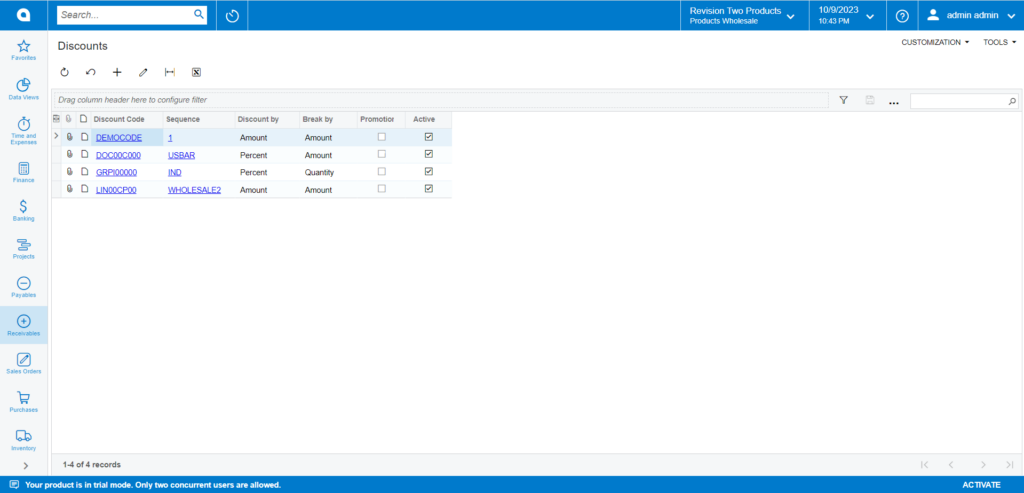Managing Discount in Receivables
You will have an option for applying the discount in the [Profile] section in [Receivables]. Click on [Receivables] on the left panel and go to the [Profile] -> [Discount] as shown below:
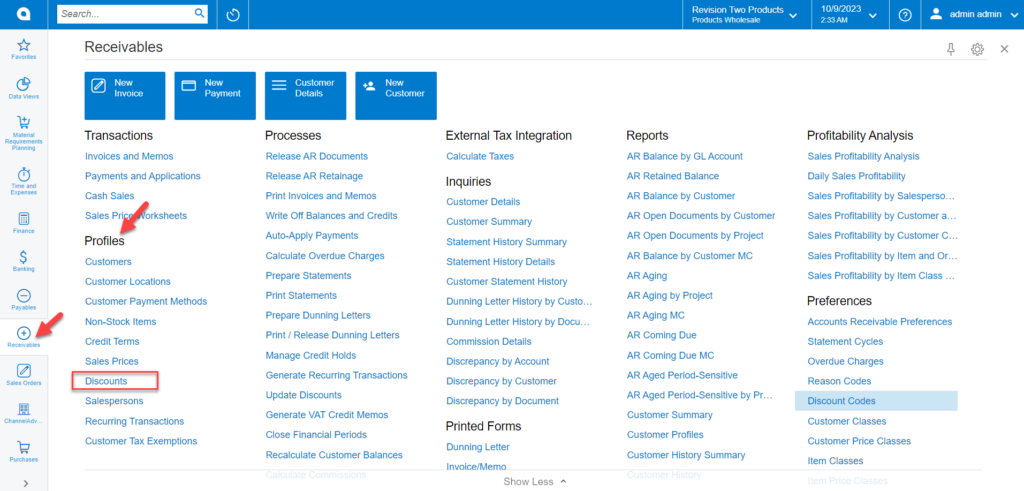
By clicking on the Discount link, you will be redirected to the following screen.