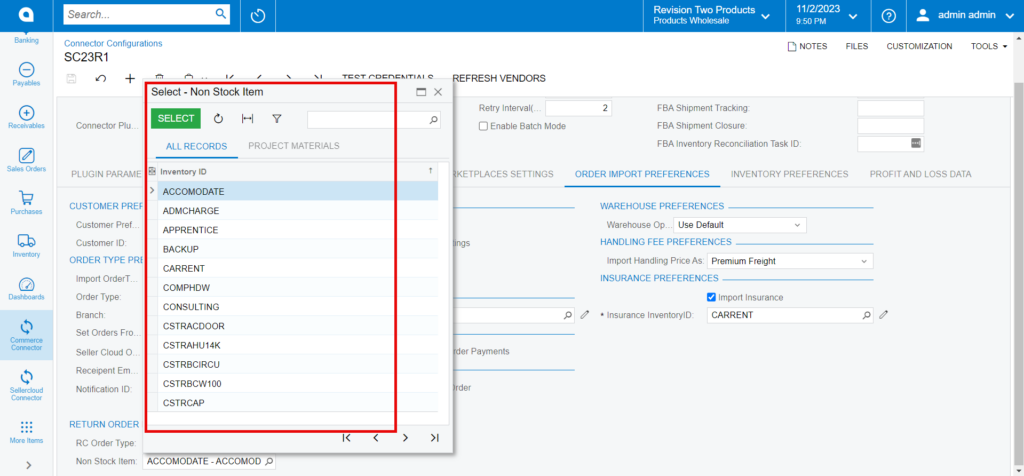Return Order Preference
Return Order Preferences involve settings and configurations related to the handling of product returns. These preferences help define the rules and workflows associated with processing return orders efficiently.
- If you want Sync [Return Order Preference] from SellerCloud Connector to Acumatica, you need to search for [RC Order Type].
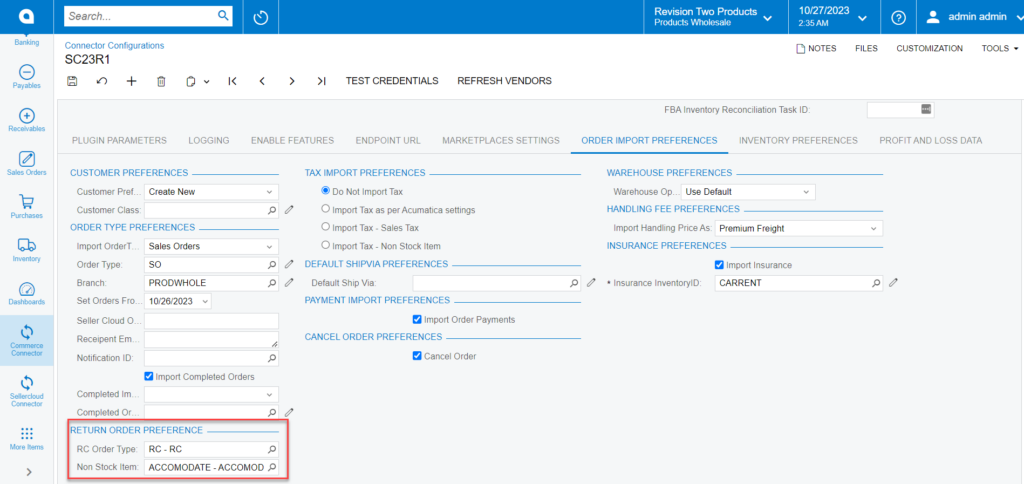
- Upon clicking the [RC Order Type], a pop-appear will appear with the following menu:
- Select one of the options from [RC Order Type].
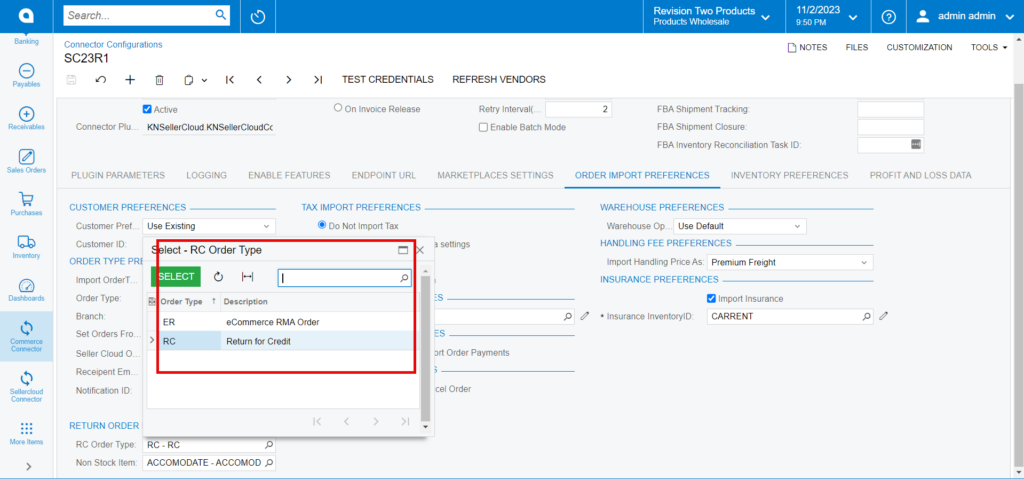
- In addition, when we construct a credit memo to include the Refund amount, you must look up [Non-Stock Item] in the Records.