Update Acumatica Open PO Qty
when you are creating and syncing any purchase orders. You need to sync The PO Quantity from Acumatica to SellerCloud Connector. You can use [update Acumatica Open PO Qty] to sync the PO details from Acumatica to SellerCloud Connector.
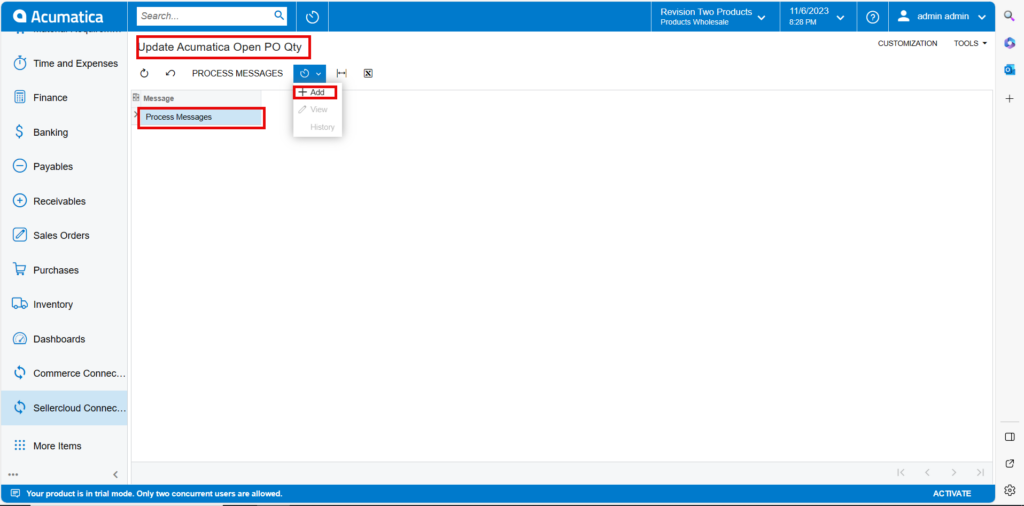
- You can set up the schedulers based on the schedulers, to sync the PO details.
- Click on [ADD].
- You need to search for the [Schedule ID] from the Schedule ID screen.