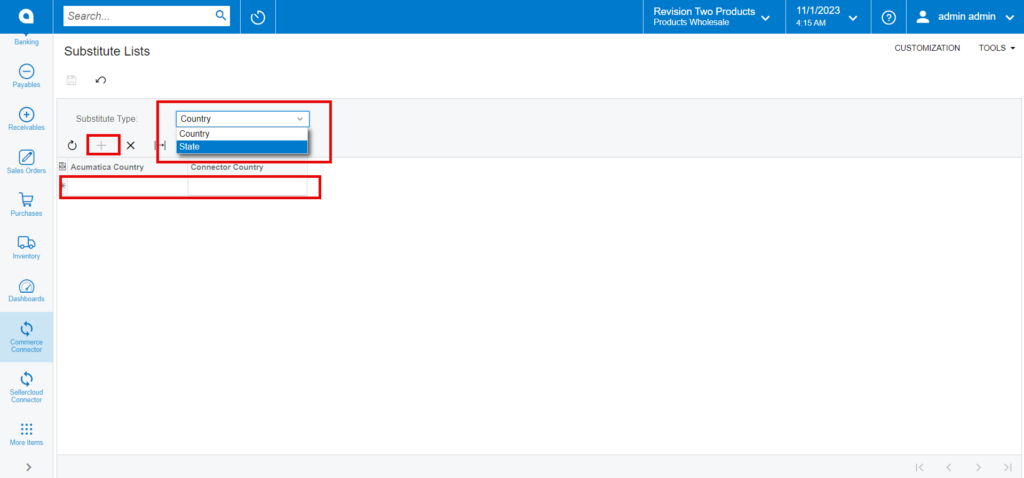Substitute List
Substitute list helps to communicate between the two systems.
We created a new configuration screen to map the Acumatica and SellerCloud Connector Countries along with states. So Based on the entries the Data sync to SellerCloud Connector as well as Acumatica. In Customer Data Retrieval, Acumatica sends the mapped SellerCloud Connector country and state value through the API. From SellerCloud Connector to Acumatica, Acumatica converts the SellerCloud Connector value into the mapped Acumatica value and saves the record in Acumatica.
You can use this Substitute List to Establish the connection between Acumatica (Full name Ex: New York) and SellerCloud Connector (Abbreviations: NY).
- To access Substitute Lists you need to click [Substitute Lists] under configuration.
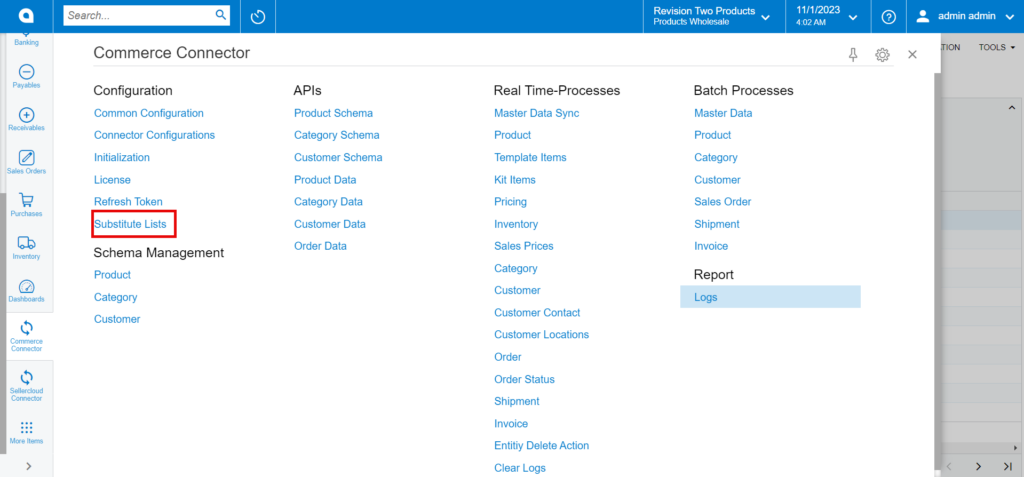
- Upon clicking on [Substitute List] a new page will appear.
-
Select the [Substitute Type] from the drop-down menu:
- Country
- State
- Click on the [+] icon.
- You need to enter the [Acumatica Country/state] and [Connector Country/State].
Illustration
If you are using [New York] in Acumatica and [Ny] in SellerCloud Connector, based on this mapping, the connection for countries and states will be established.