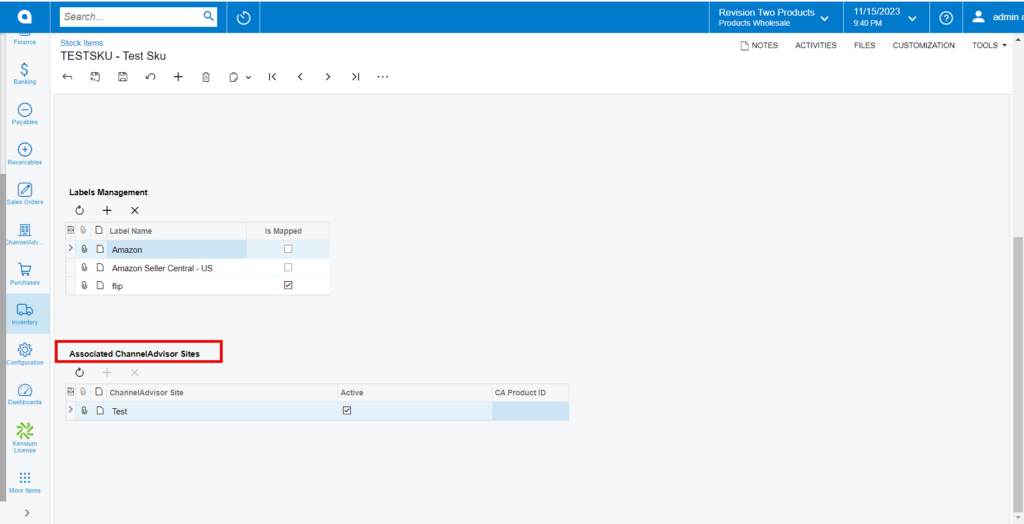Multiple Site Configurations
Moreover, you can establish several stores by using the same [Site Configurations].
- After creating Multiple stores, you can activate the [Active] Radio button in site Configuration to sync the data to a specific store.
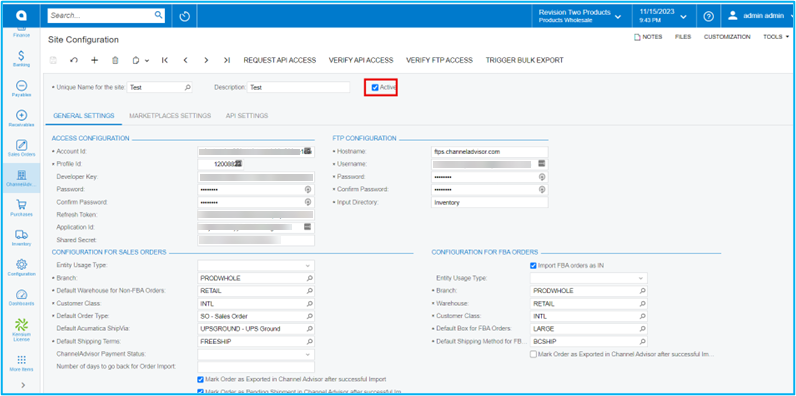
- The activated store will be available under [Attributes] in [Inventory].
- The Active Rithum Connector site will be available in [Associated Rithum Connector Sites].