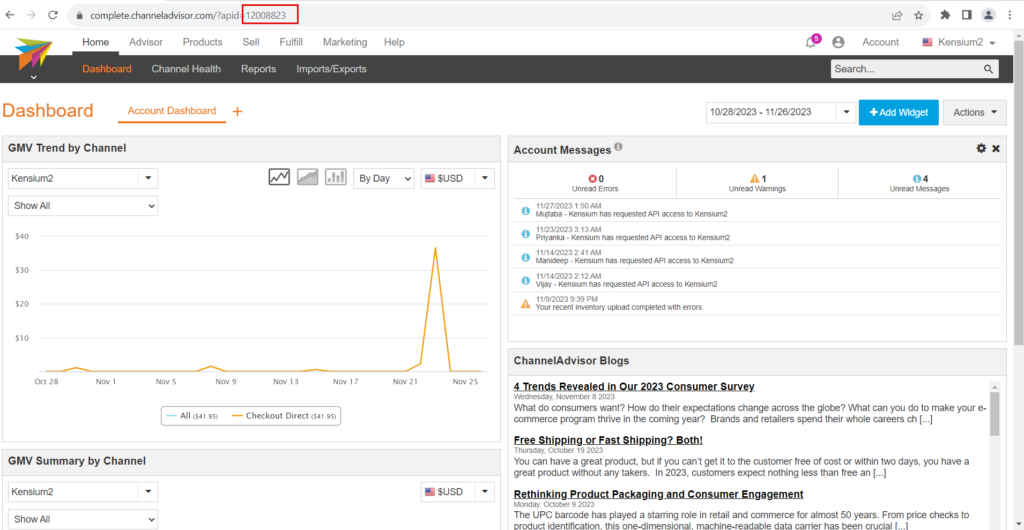Access Configuration
To Configure the [Access Configuration] settings, define your user credentials to access and perform operations within Rithum Connector. This includes specifying the account ID, profile ID and password.
Profile ID
- To generate [profile ID] you must login into the Rithum Connector. To log in you need [User ID] and [Password].
- Upon Logging into the Rithum Connector.
- Select the store of your choice from the [All Accounts] from the top right menu.
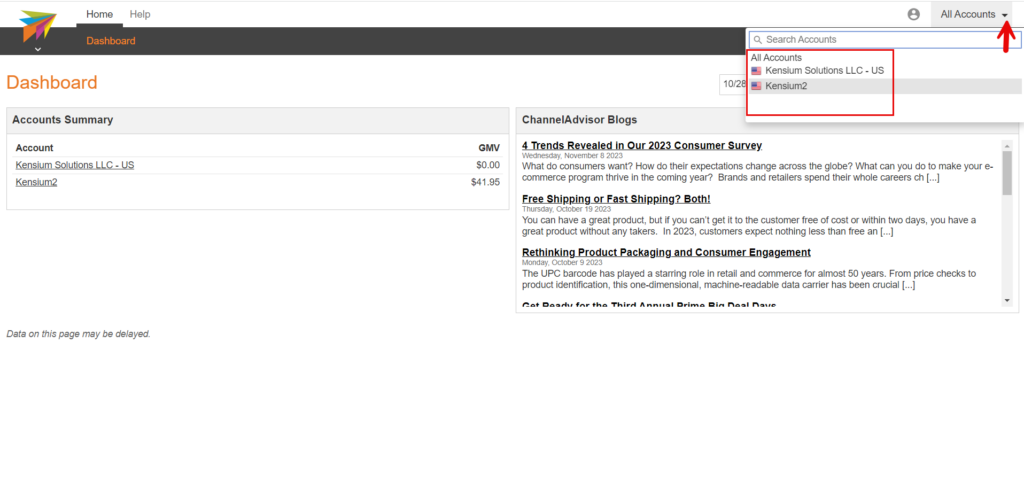
- Upon selecting the store, a URL will display in the Rithum Connector, you need to copy the [URL number] and paste it into the [Profile ID].