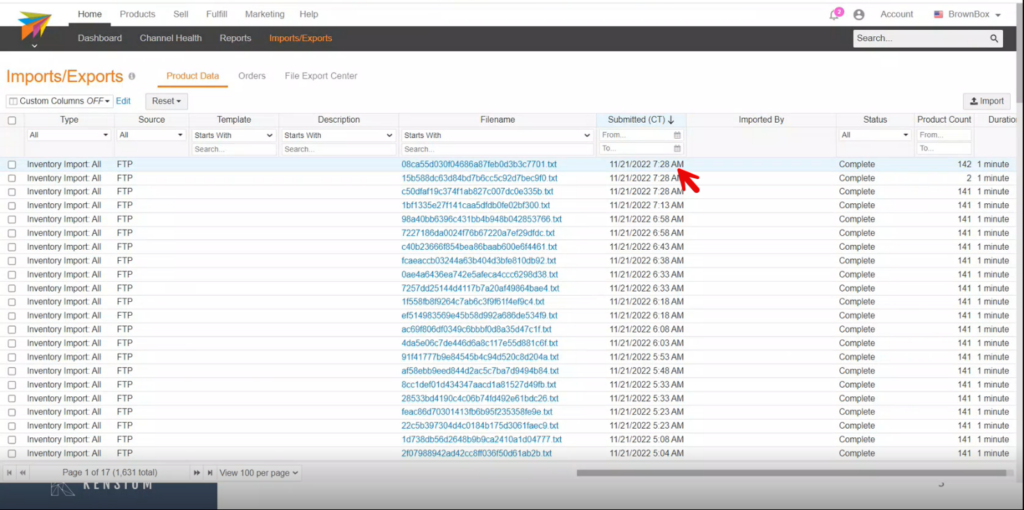FTP Configuration
You have an FTP configuration, so when the products are created or updated inside of Acumatica you can send the products into Rithum Connector using the FTP approach.
- Before verifying the [FTP Access], you need to enter the field details in [FTP Configuration] which are mandatory.
- Host name
- Username
- Password
- Confirm Password
- Input Delivery
- The Username, Password, Confirm Password should be same as [Login credentials of Rithum Connector], Input delivery should be [Inventory].
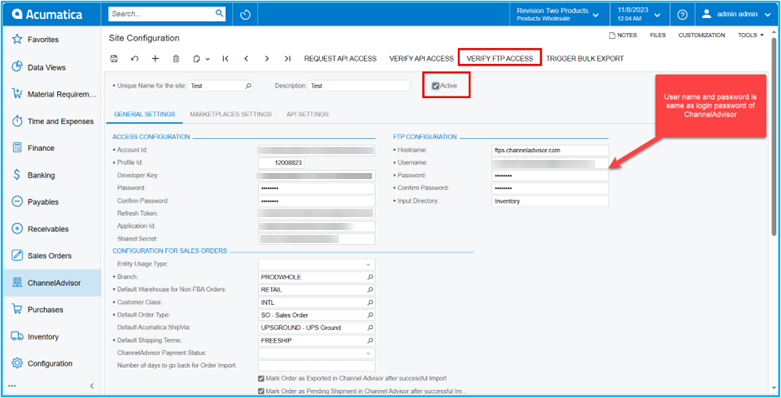
- You must enable the [Active] check box.
- Click on [Save] to save the site configuration.
- Click on [Verify FTP Access].
- A pop-up will appear on the top right-hand corner on the screen confirming [The Operation has Completed].
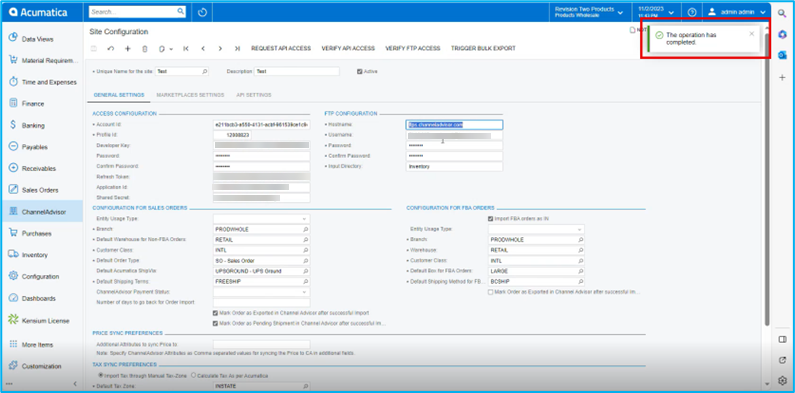
All this data that comes with the various product counts will be visible to you. All these arrive with the product information. As a result, whenever a product is updated, produced, and designated for CA, it enters Channel Advisor Connector via the FTP method, and you will see the file or listing appear here.