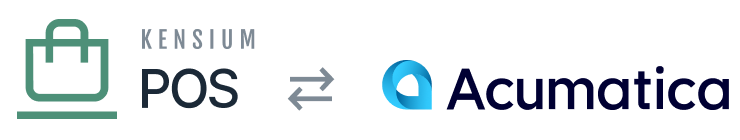Advanced Rollup
This section describes the Advanced Rollup feature, which is used to consolidate Kensium Register transactions into single transactions that can be posted to an ERP. This can help reduce load on your ERP, including reducing data storage and API call volume requirements. These improvements can help reduce ERP licensing costs, for example.
a) Overview
It’s important to understand the process of how register transactions are combined into rollup transactions. The process can be summarized as:
- A background task (deployed at the Corporate tenant) waits for any new, incoming register transactions.
- The task uses filter settings to determine which types of transactions are included in the rollup.
- Any transactions that do not qualify will be processed as normal by the Kensium ASI.
- The task then uses group by criteria to indicate how transactions are grouped into separate rollup transactions.
- The task uses limit settings to indicate when a rollup is complete and should be sent to the ERP.
- Completed rollup transactions are sent to the ERP via an ERP integration.
b) Configuration Steps
In order to enable rollups, there are multiple steps that must be performed.
- Specify the rollup settings in POS (but do not enable the rollup yet).
- Configure the ASI to support rollups.
- Using POS features management, enable and then configure the Acumatica integration that is appropriate for your Acumatica version.
- Enable the Rollups background task.
- Enable the rollup in the Rollup settings (this page).
c) Filters
The Filter settings indicate which types of transactions are included in the rollup.
To avoid complexity, the rollup task automatically excludes any transactions that:
- Involve an accounting customer
- Have open (unfulfilled) items
- Have return items
- Has multiple payment methods (e.g. split between cash and credit card)
Otherwise, you can selectively enable the following filter options based on customer type:
- Cash Customer – process transactions that involve the cash customer.
- Online Customer – process transactions that involve online customers.
- Marketing Customer – process transactions that involve marketing customers.
At least one of the above filter options must be selected. Any transactions that do not match one or more of the filter selections will not be processed in the rollup, and will be processed through normal Kensium ASI operations.
d) Group By
The Group By settings indicate how transactions are grouped into separate rollup transactions.
As the rollup task handles a register transaction, it will use the grouping criteria to merge the transaction into an appropriate rollup transaction for that combination of grouping criteria. A rollup transaction will be created if an active rollup transaction doesn’t already exist for the grouping criteria.
The rollup task always applies the following internal grouping criteria:
- Payment Method
- Store
- Tax Schedule
These criteria ensure that the resulting rollup transaction has a single payment method, store and tax schedule, which is a common constraint for an ERP, and can direct the ERP on how it records financials for the transaction.
The POS Group By settings also provide group by criteria that can also be specified:
- Drawer Session
- Customer Class
Both of these fields are optional. Note that if more options are specified, more rollup transactions are potentially created.
e) Limit
The Limit settings indicate when rollup transactions are considered complete and ready to send to the ERP.
There are three limit criteria:
- Transaction Age
- The maximum age of the rollup transaction before it is posted.
- For clients with a low volume of transactions, this can help ensure that rollup transactions are posted in a timely manner.
- Ages can be expressed in days, hours and/or minutes.
- Maximum number of line items
- This is typically set for Acumatica, which currently has a limit of 200 line items.
- Max dollar amount
- The maximum Total value on the rollup transaction.
These criteria can be combined:
- Each of these fields are optional
- But at least one field must be selected
- Multiple selections are possible
When the rollup task processes a register transaction, it will merge the register transaction to a rollup transaction. If the addition of the transaction would
f) Enabled Checkbox
The Enabled checkbox specifies whether rollup processing should be performed. By default this checkbox is not selected, giving a chance for the user to make changes to settings before enabling processing.
Changes to settings while rollup transactions are being built may result in rollup transactions that never post. For this reason, settings should only be changed before rollup transactions are enabled.
A future version of POS may add the ability to immediately complete all rollup transactions so that settings can be changed.