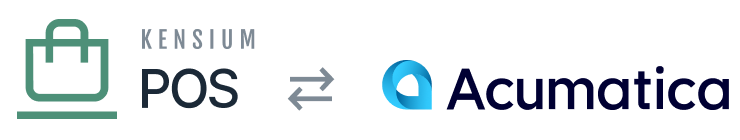Checkout Options
Checkout Settings provides options to configure the checkout process.
-
Cart Item Expiryis the number of minutes before items in the cart app’s shopping cart expire. If an item expires in the shopping cart, the item must be ‘refreshed’ so that it will be added again.
-
Leave blank to turn off the expiry feature.
-
One reason to enable this option is to encourage a user to complete a sale (a sense of urgency).
-
This also aids in quantity checks – after each refresh, a quantity check is performed for the item. If there is no quantity available then the item will no longer be available for checkout.
-
-
Always order as guest– enable this option so that every checkout order will be processed as a guest customer. When enabled, the current account login is ignored.
-
Enable account sign-up at end of checkout– enable this option if you want a guest user to be able provide password and create an account at the end of checkout.
-
Quantity modecontrols how quantities are entered within the Cart App and Order Pad apps.