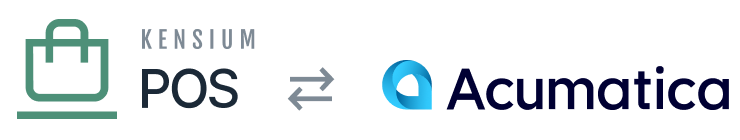Envoys
![]() Menu: Customers / Envoys
Menu: Customers / Envoys
![]() Feature: Envoys
Feature: Envoys
![]() Editions: Cloud, Corporate*
Editions: Cloud, Corporate*
a) Overview
The Envoy feature – or Envoy Program – is a feature to enable selected high-profile members to promote your organization and ultimately drive new memberships and sales.
The general flow of the envoy program is as follows:
- A manager designates which members can become Envoys.
- Via their account pages, the Envoy can send an invite link to prospective members. The invite link is sent outside of Kensium POS, using the Envoy’s preferred messaging or social media channels.
- The prospective member clicks the invite link, which directs them to the site registration page.
- Once registered, the new member is associated with the Envoy.
- The Envoy receives envoy points based on the loyalty points generated by the member, optionally for a configurable benefits time period.
- The Envoy can review their recruited members through their account pages.
b) Managing the Envoy Program
The Envoy Program requires some configuration. First, a manager must configure Envoy Settings. Many of the envoy settings are default values that can be configured for each envoy.
Second, the manager must identify which members should become envoys. This is done through functionality that is added to the Members page. Through this functionality, the manager can:
- Enable the member’s envoy status.
- Accept or reject a member’s request to become an envoy (if envoy requests are enabled in settings).
- Suspend or re-activate an envoy’s envoy status.
- Adjust envoy settings for the particular envoy.
- Click a link to view additional information about the envoy.
The Envoys feature introduces two permissions that limit how clerks can use the Kensium POS management functionality.
- View Envoys – the clerk can view envoys and envoy history.
- Manage Envoys – same as View Envoys, plus the clerk can edit envoy status and envoy options.
When the member’s envoy status is active, there are several fields that can be configured.
Point Earn Ratio
Envoys earn fractional envoy points for every loyalty point that is generated by their recruited members. This relationship is expressed as the Point Earn Ratio.
Example: if recruit gets 200 loyalty points for a purchase, and the point earn ratio is 0.05, then the envoy would receive 10 envoy points.
Plan Ahead! Ensure that loyalty point rule values, the loyalty point earn multiplier, the loyalty points redeemed per $, and envoy points earn ratio (if applicable) make sense for your organization.
Bonus Loyalty Points
Bonus loyalty points can be granted to an envoy recruit when the recruit uses the an envoy’s invite link to register for an account. These bonus points provide an incentive for the member to register using the envoy’s link.
Customer Class
Another incentive for new members that have registered through an envoy can be accomplished via customer classes. Customer classes can provide preferential pricing, for example.
If the customer class is set for an envoy, any member recruited by the envoy will be assigned to that customer class.
Benefit Period
The benefit period is the time span that the envoy will receive envoy points for each loyalty point generated by a recruited members, relative to the member’s registration date. This value is optional; an empty value indicates that there is no date limit.
c) Envoy Account Page
When envoy status is enabled, a member will see additional information on their account pages (at URL /my/account).
This information includes:
- Their envoy status.
- An invite link that can be copied and pasted to social media, email, a web site, or other channels for the envoy to gather new members.
- The ability to customize the standard welcome message for new members.
- A list of the envoy’s recruited members, including:
- The member ID, name and registration date.
- The date where envoy points cease to be earned for this member (if applicable).
- The # of envoy points generated from this member.