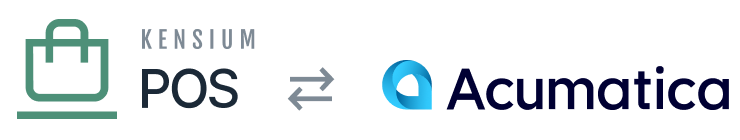Organization Settings
Tenant Role
The first Setup Guide step is to establish the role of the tenant within the organization’s servers. These servers and tenants are typically deployed in the following configuration:
- A corporate server located at the organization headquarters.
- A cloud server located in the Kensium Cloud to host certain services (e.g. Cart App, OrderPad).
- A server at each store location or network.
The Tenant Role setting corresponds to these roles.
If you are configuring the default tenant, there is an additional option available called Tenant Manager. You should select this option if you’d like the server to host multiple tenants. With this role, the default tenant will enable you to create additional tenants on the server.
Organization ID
The Organization ID is an identifier that is generated and supplied by Kensium. It is used to identify the organization’s tenants and servers when they are communicating with each other.
The Organization ID is required for all tenant roles, except for Tenant Manager.
Store ID
The Store ID is an identifier that is generated and supplied by Kensium. It is used to identify the store tenant as it communicates with other tenants.
The Store ID is required only for the Store tenant role.
Do not proceed until you have confirmed all values are valid and entered correctly. Organization settings are final; you cannot edit them once they have been saved.