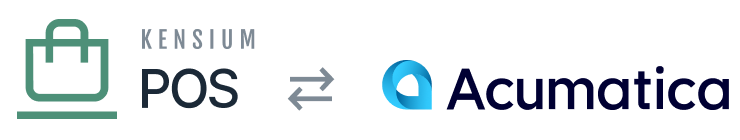RDS Instance
Kensium POS uses Amazon RDS (relational database service) to host virtual servers for its relational databases. RDS instances are typically shared by organizations. Each organization is served with its own, dedicated database within the RDS instance.
To create a new RDS instance, use the AWS console web interface. Ensure that the console is pointing to the correct AWS region.
As RDS instances are typically shared by multiple organizations, the installation steps should be tracked in a separate checklist. The installation steps are not tracked in a specific organization’s install checklist.
a) Engine Options
Using the Standard database creation method, select 602Microsoft SQL Server. Select the edition that is appropriate for the organization(s) that will be served (Express, Web or Standard).
Finally, select the latest available version of SQL Server.
b) Settings
Enter the identifier for the new RDS service:
- The identifier should follow the format 602db-POS-01.
- Replace the number portion to make it unique.
Enter the master username (602admin), and enter the master password. Use a strong password that is generated by the Kensium password manager.
Record the following in the Kensium password manager:
- Instance identifier and region.
- Master UserName
- Master Password
c) DB Instance Class
Determine and select the instance class of the RDS instance. This is typically 602small for SQL Server Express edition, and 602large for Web and other editions; however you can select other sizes as needed.
Determining instance classes is an ongoing process. It’s important to monitor database performance to track organization usage requirements and performance of the POS system for each organization; with this understanding it will be easier to determine instance size for the organizations that will be hosted on a particular RDS instance.
d) Storage
General purpose SSD can be selected for storage.
Estimate the expected size of all organization databases that will be located on the RDS instance, and enter the value as the allocated. This does not need to be exact, and don’t over-estimate.
By enabling storage auto-scaling, the instance storage size will be resized automatically up to a maximum threshold that you enter.
e) Connectivity
Review and understand the Virtual Private Cloud documentation, and ensure that the standard VPC and database subnet for the region (i.e. 602POS-VPC) is already created.
- VPC: 602VPC-POS
- Subnet group: 602dbsng-POS
- Public access: 602Yes
- Security groups: 602default, 602SG-POS-DB and 602SG-POS-OPS
- Availability Zone: choose the standard availability zone that is supported by POS for the AWS region, e.g. 602us-west-2c.
Public access is required for the current version of POS, to support communications with legacy Kensium sync components. A future version of POS will remove this requirement.
f) Windows Authentication
Do not enable Windows Authentication. Only database authentication is used.