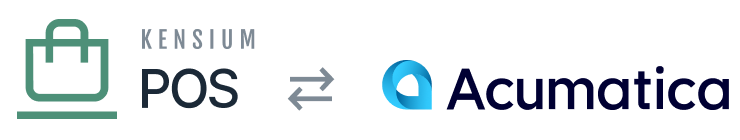Version 0.10.0
- Enable the Templates feature.
- In Secure/Settings/Login, enable “Use Site Theme”.
- In Secure/Settings/Registration, enable “Use Site Theme” and “User must validate email”.
- In Secure/Settings/Reset Password, enable “Use Site Theme” enable the reset password feature.
- Enable and configure the SMTP feature.
- You will typically configure this to use the customer’s SMTP server and email address.
- In SMTP settings, use the “Test Settings” button to test email settings.
- Support: .NET Core has been upgraded to 3.1.7. This may require a .NET Core upgrade on all servers.
- Support: Orchard JWT token validation now performs token type validation (at + jwt). Our licensing server
does not yet issue this header. Sync calls and diagnostics will fail by default. In
the “Security/OpenID Connect/Settings/Token Validation”, make sure you enable the “Disable token type validation”
checkbox to turn this validation off. - Dev: this may require an upgrade of your .NET Core SDK to 3.1.7. You may need to delete your bin and obj
folders. When deploying, delete the contents of the deployment folder to ensure that the resulting ZIP
file contains only the current .NET core version (if not, the ZIP file will be double or triple the size
that it should be).
- Dev only; this should just work. You will need to re-load your project however.
well as the settings required in RMS.
to distribute the media files. See the documentation for configuration instructions.
- removed ‘View all content’ permissions from Authenticated role in RMS_Base recipe
- IMPORTANT: this fix must be applied manually to existing deployments.
selection and updating.