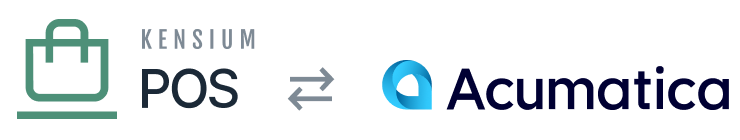Version 0.12.0
a) New Features
4151 Create BarCode service&page
- New admin UI to generate QR or Code 128 (linear) bar codes.
- Support functions for other RMS services to create bar codes.
- Add to Docker file: RUN apt-get update && apt-get install -y libfontconfig1
4443 4888 Browse products via web UI
- Basic components to view categorized product listings.
- Current goal is to support web browser extension to the Windows register.
- Support work for future ecommerce UI.
4471 4956 4994 Cart App UI improvements
4515 4519 Register Products Web Browser
- Enhanced UI to browse and select products from within the register
- Product lists include rich descriptions and image galleries
- UI is delivered through RMS Server web pages, configured in register settings
- Enhanced UI is optional; classic register product search is enabled by default
4520 4521 Make/model/year product integration
- This is a client customization module.
- Integrates with the product web browser components (4515).
4586 New fields for members
- Includes:
- Phone, Alt Phone, Birth date
- Multiple addresses (e.g. shipping, billing, default)
- Applied to Cart App account pages, and Member admin page.
- Changes are updated to OnLoyalty customer account, if OnLoyalty is integrated.
4626 Event Listings
- Manage events in RMS admin UI.
- Display events in Cart App.
4628 4657 4832 Upload account images
- Members can take or select photos from the Cart App, and upload them to their account
- Support work for future ecommerce UI
4665 Envoy Invites
- Referral program for selected members
4669 Add diagnostic to check that POS (or Cloud) module is enabled
- This diagnostic ensures that required services are available.
4767 Show current salesperson user in Cart App
4781 Show Member ID bar code in Cart App
- Enables register clerks to scan the
4795 Documentation module
- Help documentation for this release
- Context-sensitive help link in admin UI
4831 About page in Cart App
4889 Ensure checkout process sets Transaction Class
- Transaction class can represent a sales channel, useful for reports
4892 CSV import/export for products
4906 Add new Code fields to content items
- The Code field provides a text identifier for multiple types of content, and is necessary to support import and export scenarios.
- The affected content types are:
- Product Sections
- Product Groups
- Product Banners
- Product Notices
- Location Groups
- Location (internally migrated from existing Code field)
- Support: ensure the Codes feature is enabled, and manually edit the content items to supply code values.
- Support: ensure that the Code field for Locations is still valid.
4912 Loyalty points delay setting
- Option to specify a time delay between transactions are created and when points are processed
- Another option to only process points after transactions are posted to the ERP
4951 AWS Provisioning module
- Provides recipe functions to automate provisioning of AWS
b) Bug Fixes
4745 Improve checks in Cart App for internet disconnections
4733 Cannot find the object ‘EventPartIndex’
c) Other
4710 Cloud edition database lookups
- Developers: C# 9 is now enabled in the project; most language features are supported
but some may be missing, as Orchard does not target .NET 5 yet. See:
https://medium.com/@SergioPedri/enabling-and-using-c-9-features-on-older-and-unsupported-runtimes-ce384d8debb - Developers: upgrade your VS to the latest (i.e. 16.8.4) to support C# 9.
- This is ongoing work and is not yet ready for release.
4798 Acumatica Module foundation
- Foundation work for future Acumatica integration
d) Known Issues
4871 Can’t install both OrderPad & Cart on the same Android device
- This is a bug with the Facebook component.
- This use case is not supported.
4966 Validations and Error Descriptions are missing in Products CSV Import
- We should be adding better validation and error descriptions in the future.