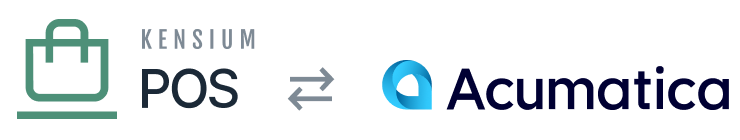Version 0.16.0
a) New Features
5422 Advanced Roll-up for Acumatica
- This large feature tracks incoming transaction from the Kensium Register, accumulating (or rolling up) the individual transactions into a single transaction that can be posted to the ERP.
- The rollup reduces the number of transactions that must be communicated with and stored in the ERP.
- This feature is primarily intended for closed cash transactions, which do not need to be tracked independently within the ERP.
- Documentation is available here.
5679 Acumatica ASI should exclude transactions in a rollup
- Acumatica ASI component – support for advanced rollup (5422).
- The ASI was extended to include a CheckRollups True/False setting.
- This setting must be set to True if Advanced Roll-up is also enabled in POS.
- If enabled, the ERP integration flow is:
- POS evaluates whether a new Register transaction should be rolled up.
- If yes, the transaction is included in a rollup and its PostHandler flag is set to RU rollup.
- If no, the PostHandler flag is set to IN (individual).
- The ASI should process any transactions with a PostHandler set to IN.
- POS evaluates whether a new Register transaction should be rolled up.
- If disabled, the ERP integration flow is the original ASI flow, which does not check the PostHandler value.
QA: This feature requires extensive integration and performance testing.
5285 5469 Dashboards (general)
- POS provides stock dashboards that are available in every POS install.
- Manager users can also create and edit their own dashboards.
- Dashboards can be viewed on PCs, tablets and phones.
- View documentation here.
5420 Add gift card management to POS admin
- Replaces the gift card management UI that was originally in OnLoyalty.
- Functionality includes:
- Search gift cards
- View gift card details
- Search gift card transactions
- Create adjustments
- Redeem loyalty and envoy points
- Manage gift card settings
- Import gift cards
5447 Dashboards – store sales by day of week & hour
- Stock dashboards that are provided when the Sales and POS features are enabled.
- Includes 4 dashboards arranged by user role:
- Management
- Merchandise Manager
- Store Manager
- Employee
5521 Dashboards – deployment step (export) and recipe handlers (import)
- This feature is intended for Kensium support and development.
- Support can use the Deployment Steps feature to export dashboards as recipes, and then import the recipe to other POS installations.
- Development uses this feature to supply stock dashboards in every POS install.
5526 Dashboards – Gift Cards
- Stock dashboard that is provided when the Gift Cards feature is enabled.
5527 Dashboards – Loyalty Points
- Stock dashboard that is provided when the Loyalty Points feature is enabled.
5528 Dashboards – Envoy Points
- Stock dashboard that is provided when the Envoys feature is enabled.
5554 Add Points Rules management to POS admin
- Replaces the points rules management UI that was originally in OnLoyalty.
5555 Setup Guide – AWS Provisioning
- The Setup Guide has been extended with a step that will optionally provision AWS resources for an organization.
- This step simplifies and replaces the provisioning recipe that was available in prior POS versions.
- See here for more information.
5640 Setup Guide – configure OpenID Server settings
- Running the Setup Guide for a Cloud tenant will automatically configure Open ID Server settings.
- These settings are required for the Cart App or Order Pad to communicate with the Cloud tenant.
- QA should ensure that OpenID Server and Application settings are applied correctly when the Setup Guide for a Cloud Tenant is run.
5657 Remove requirement to deploy OnLoyalty
- The OnLoyalty admin user interface no longer needs to be deployed with POS for gift card and loyalty features.
- All OnLoyalty functions have been moved to POS, as described elsewhere in these release notes.
Services & QA: If you upgrading an environment where OnLoyalty was also deployed (e.g. for gift cards and loyalty points), you must run database script(s) to rename the original OnLoyalty tables:
- OnLoyalty Migration SQL scripts
Services: the OnLoyalty API is no longer supported. This means that:
- Kensium Registers using the OnLoyalty API for gift cards and/or loyalty points must be upgraded to the latest version.
- Any clients using the pre-0.16 OnLoyalty API must be updated to use the POS API.
5683 5724 5735 Create GridView module
- Provides a common grid user interface that is re-used across POS.
- See here for more information on the common grid operations.
5678 Some pages missing titles in the Cart App
- e.g. Product, Cart, Locations, Shop
5690 Add “Include open line item quantities in purchase records” settings to purchase settings
- By default, when the purchase extract service creates purchase records (and loyalty point calculations) for transactions made by the Kensium Register, it will exclude any open item quantities.
- The assumption is that the open items will be fulfilled by an ERP, such as Acumatica, which – via the Kensium POS Acumatica integration – will create a purchase record when the open items are invoiced.
- If integrated with another ERP (e.g. Sage) where there is no such integration, or the Kensium POS Acumatica integration is not enabled, then this behavior must be disabled.
- This setting enables the behavior to be disabled; if checked, the purchase extract service will include open quantities in the generated purchase records and loyalty point calculations.
QA: When this option is disabled, the logic must re-calculate transaction total properties. Ensure that the following purchase totals for tax, discount, refund, payment and subtotals are updated correctly when the open items are removed.
5713 Add purchase and points history pages to POS admin
- Sort and view all purchase transactions
- Sort and view all loyalty point transactions
- View a member’s purchase transactions
- View a member’s loyalty point transactions
5714 Support “Display titles in top bar” Orchard setting
- All pages will now show their titles in the POS admin top bar when this option is enabled.
- This option is available in the Configuration / Settings / Admin page.
5767 Self-serve web portal UI skeleton for XMS
- The front end (public-facing) web site provided by POS server has been improved.
- A theme color and logo image can be specified in settings.
- This theme and logo are used throughout all public-facing web pages (login, registration, account management) and web pages displayed within the mobile apps.
5769 Customizable Home page
- A customizable “landing page” that is displayed at the site home page can be created and edited with POS.
- POS provides a recipe to create a default landing page.
5770 Account management front end pages
- Account management functions are now available via the front end web page.
- Functionality includes:
- Login
- Registration & Welcome pages
- Change Password
- Reset Password
- Membership settings (e.g. addresses, contacts, images, edit fields)
- Purchase & loyalty Point history
- Envoy settings
6037 Background task to refresh license access token
- Ensure that license access tokens are refreshed automatically.
- Normally the access tokens are refreshed automatically by background service calls (e.g. POS sync).
- This background task handles the case where no calls are scheduled, e.g. a cloud tenant.
- This functionality was added to a 0.15.x hotfix as well.
b) Bug Fixes
4920 Cart app doesn’t reflect adjustments in loyalty points.
- This was a bug in the previous OnLoyalty admin console.
- The bug should be fixed now that adjustments are made within POS.
5475 5575 Error after gift card payment: Another process has updated ARRegister record
- Fixed in the Acumatica POS customization package
5851 Cart App doesn’t show more than 15 product groups per section
- Also released as hotfix version 0.15.1
5868 Extract purchase service should run on Corporate, and update Cloud
- Create a new Purchases Extract feature that runs on a Corporate tenant.
- Moved the Extract Purchases background task to this feature.
- When enabled, it will contact the Purchases API on the Cloud tenant to record the purchase.
Services: Read the Auth Server installation instructions again, and in particular, the section on Server Devices. It has been updated to reflect how server device entries should be recorded.
Services will need to make these changes on any deployment which have enabled purchase tracking (e.g. for loyalty points).
c) Other
4736 4981 Register Error: No service handler found
- This message is displayed if previous versions of the Kensium Register call the OnLoyalty API.
- The Register must be upgraded to the latest version, to call the POS API for gift card and loyalty points functions.
4964 Update install and configuration documentation
- Large changes to the Installation and Configuration sections of this site.
- Revised how features are laid out in the Features page. Features page is now documented, indicating which features are optional and which are support features.
- Email module is now optional – if not enabled, order emails are not sent out.
- Emails must be enabled for members however (check is added in diagnostics).
- Try different optional features, individually, to check dependencies. Ensure that POS doesn’t crash, and CartApp/Order Pad work as expected.
QA: Try enabling and disabling different optional features (individually), to check dependencies within POS and that Cart App / Order Pad adjust their user interfaces depending on the enabled features.
5007 Export POS help as single-file PDF
- POS help can be printed by navigating to the printable link within this site.
- Use your browser’s Print to PDF feature to create a PDF.
- Page breaks and page numbering only shows when the page is printed to the PDF – they do not show up in the browser.
5409 Message Bus (Comms) foundation
- Includes foundation code required by features planned for a future POS release.
- The code is isolated in the Message Bus (Comms) feature, and should not be enabled in any Production, QA or demo environment. It is intended for development only.
5587 Setup Guide Docs
- Add documentation for the Setup Guide.
- You can view help for a particular step by clicking the Help icon in POS while viewing the step.
- We have added documentation for the message bus work that was completed (5409), but have labelled it as preview-only so that it is clear that it is not intended for this version of POS.
5624 5696 Auth Server improvements and documentation
- The Auth Server – used to license POS server installations – has been upgraded with several features.
- See the Auth Server help for more information.
5712 2985 Register Installer
- The Kensium Register should now be installed and upgrading using a standard installer.
5726 Re-organize project structure (prep for payments & other extensions)
- There are no functional changes for this task.
QA: perform a full regression test on POS for this release.
5748 Define and apply standard roles and permissions for 0.16 functionality
- Roles and permissions were upgraded.
- New roles include: Owner, Manager and Service Clerk.
- The roles are documented here.
5765 5926 Upgrade XMS to Orchard 1.4 and .NET 6
- Upgrade to the latest security patches and functionality.
Services & QA: before installing or upgrading POS server, upgrade the ASP.NET Core Runtime (e.g. Hosting Bundle) to version 6.0.5. Use the POS installer to ensure that this runtime is installed correctly.