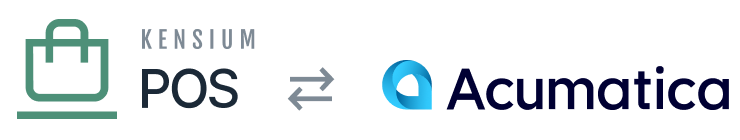Barcodes
![]() Menu: Create Barcodes
Menu: Create Barcodes
![]() Feature: Barcodes
Feature: Barcodes
![]() Editions: Cloud, Corporate, Store
Editions: Cloud, Corporate, Store
The Barcodes page provides a simple utility to generate a Code 128 or QR code bar code image.
To use:
- Enter the text you want to encode within the barcode.
- Select type of bar code.
- Click Generate to generate the image.
Once generated, you can right-click the image and use your browser’s Save Image functionality to save the image to your PC.