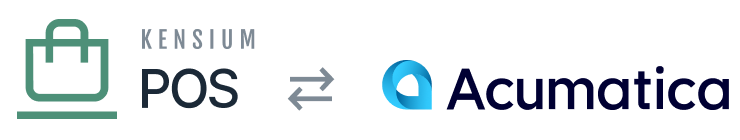Loyalty Points
![]() Menu: Loyalty / Loyalty Points
Menu: Loyalty / Loyalty Points
![]() Feature: Loyalty Points
Feature: Loyalty Points
![]() Editions: Cloud
Editions: Cloud
You can use the Loyalty Points page to search and view loyalty point transactions within POS.
Loyalty point transactions are generated from purchases that have been made by members.
Purchases that are made by customers that are not POS members do not generate loyalty points.
This page uses the standard POS grid user interface. Users must have View loyalty point transactions permission to view this page.
a) Search Filters
The following search filters are available:
- Type
- The type of loyalty point transaction; these include:
- Purchase – points were generated from a purchase
- Redemption – points were redeemed, e.g. to a gift card
- Adjustment – points were adjusted manually
- Member
- The member ID of the person associated with the transaction (exact match only).
- Clerk
- The ID of the clerk that created the transaction, if applicable.
- This value is typically only set for adjustments.
- Ref #
- The reference number of the activity that generated the points.
- For example, this is the transaction number of the purchase that generated points.
b) Transaction Details
After searching for loyalty point transaction(s), the user can drill-down into a page that contains detailed information about the transaction. This detailed information includes the:
- General transaction information:
- Internal ID and reference number
- Type
- Date & time
- Member
- Points
- The number of loyalty points added (+) or removed (-) by the transaction.
- Amount
- The dollar amount associated with the transaction, if applicable.
- This is typically set for only purchase and redemption transactions.